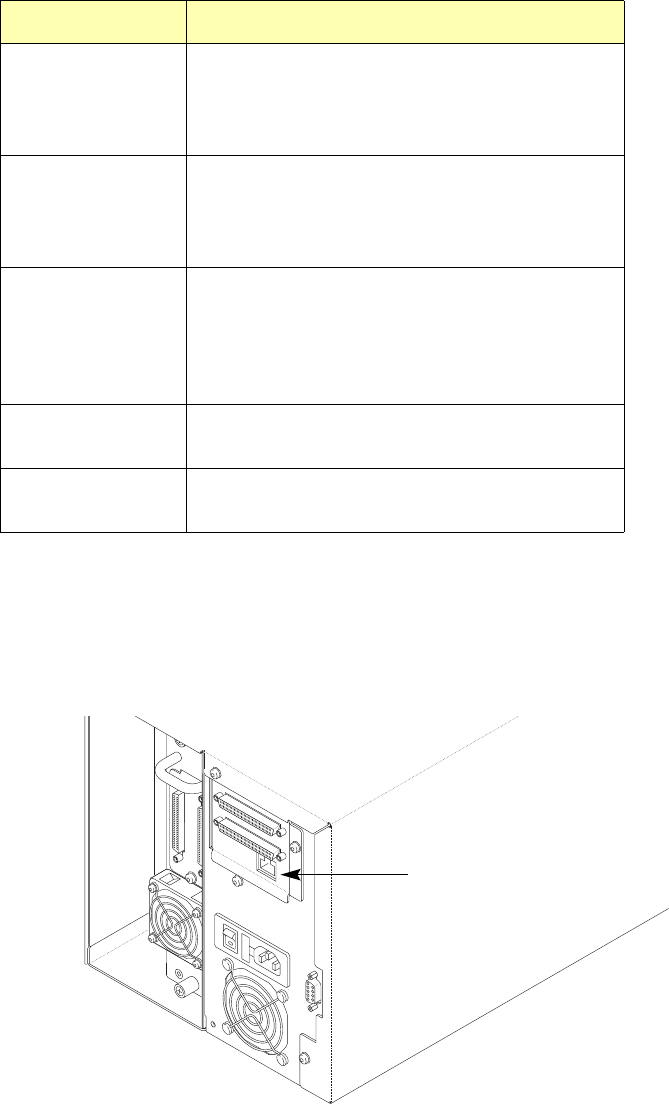
Ethernet Configuration
Page 53
The following table describes each Ethernet security screen.
Table 6. Ethernet Security Screens
Connecting the Ethernet Cable
This section describes how to connect the library to the server by attaching an Ethernet cable to the
Ethernet port. The Ethernet port is located on the back of the library, as shown in the following figure. (For
Ethernet cable specifications, see Appendix A.)
Figure 20. Ethernet Connector
Ethernet Security Description
Read Displays the alphanumeric string for the Read Com-
munity contained in the SNMP administration frame-
work. (This value can only be changed in the library’s
console interface.)
Write Displays the alphanumeric string for the Write Com-
munity contained in the SNMP administration frame-
work. (This value can be changed in the library’s
console interface or in the Library Monitor software.)
Bcast (Broadcast) Displays the alphanumeric string for the Broadcast
Community contained in the SNMP administration
framework. (This value can be changed in the
library’s console interface or in the Library Monitor
software.)
FTP User Displays the FTP user name, up to 16 characters.
The default is “anonymous.”
FTP PW (Password) Displays the FTP password, up to 16 characters. The
default is “Plasmon.
Ethernet
port


















