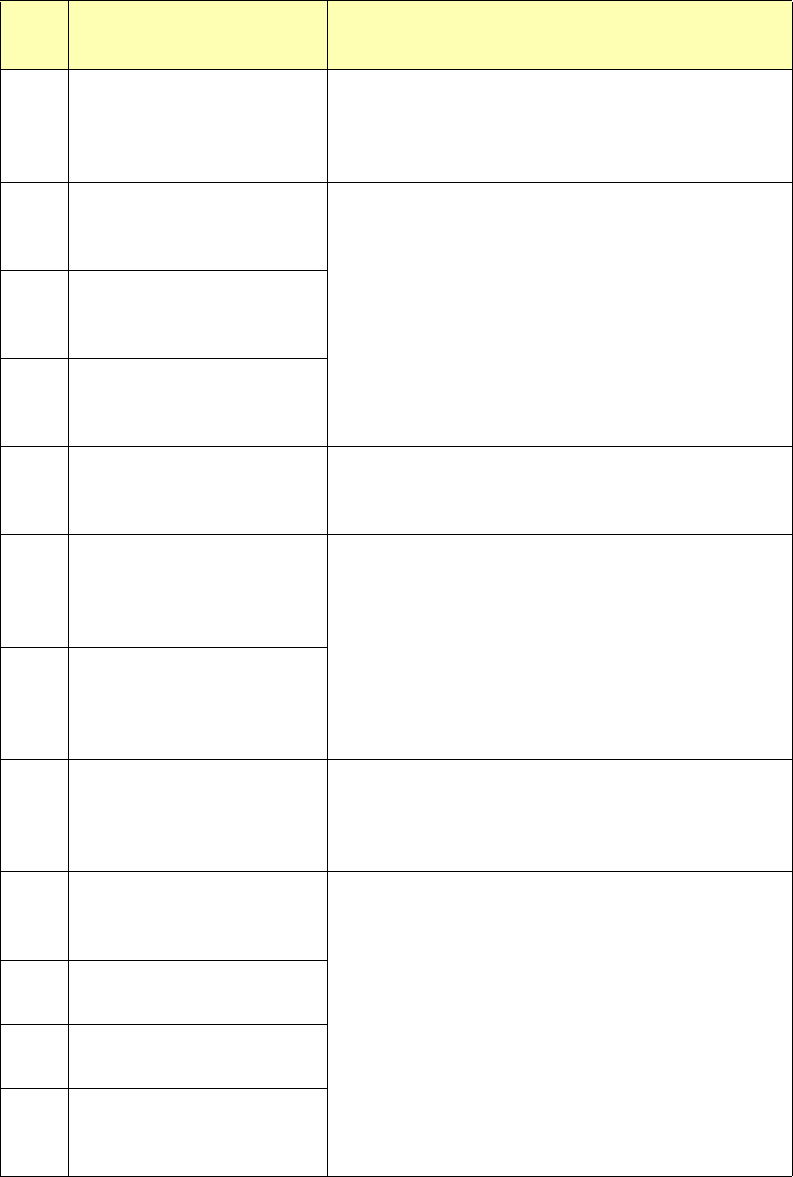
Appendix C
Page 129
214 Invalid Slot Config. The Max-
imum Number of Slots is set to
1 and the last slot is config-
ured as a cleaning slot.
Change the Max Addressable Slot to a value greater
than 1 (see Setting the Max Addressable Slot Option in
Chapter 3) or turn off the Clean Slot Option (see Setting
the lean Slot Option in Chapter 3).
220 OS failure. The library’s oper-
ating system experienced an
error.
Make sure the library and tape drives are not being used
by any host, then reset the library from the operator
panel.
If the error persists, contact your service provider.
221 Could not set alarm. The
library’s operating system
experienced an error.
222 OS message failure. The
library operating system expe-
rienced an error.
225 M Bus Timeout. No acknowl-
edgement from internal M bus
device
Ensure no commands are active to the library. Reset the
library. If error persists, contact your service provider.
226 Mbus interrupt timeout. The
robot command processor
timed out before setting an
interrupt.
Make sure the library and tape drives are not being used
by any host, then reset the library from the operator
panel.
If the error persists, the robot may need to be replaced.
Contact your service provider.
227 Mbus acknowledge failure.
The robot command processor
failed to respond to a com-
mand.
230 DHCP server timeout. The
Ethernet DHCP server could
not assign an IP address for
the library.
This error occurs only when the optional Ethernet inter-
face is installed. Set the network address to Static and
set the desired IP address (see Setting Ethernet
Addresses in Chapter 4).
236 SCSI Configuration Error.
Configuration start ID is
invalid.
If power cycling the library does not recapture this infor-
mation, contact your service provider.
237 SCSI Configuration Error.
Configuration field is invalid.
238 SCSI Configuration Error.
Configuration value is invalid.
239 SCSI Configuration Error.
Configuration buffer ID is
invalid.
LCD
Code
Description Corrective Action


















