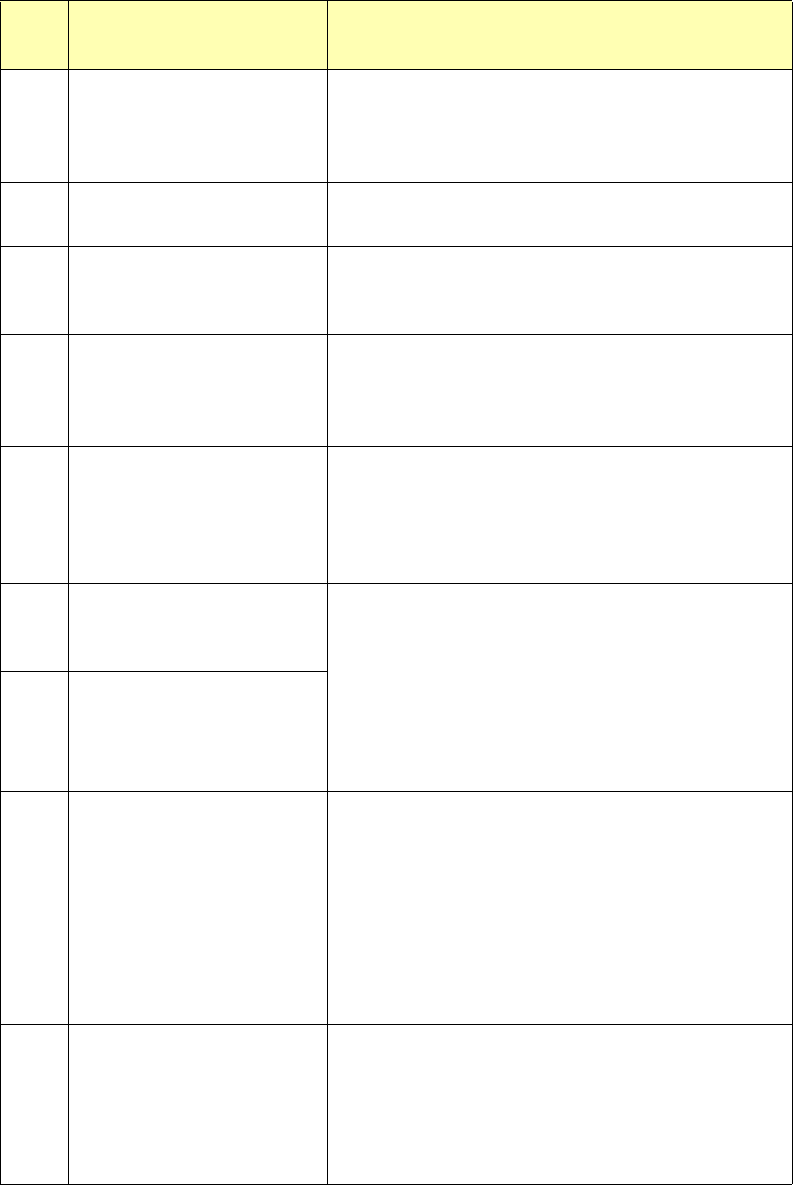
Plasmon
V
15 AIT Tape Library User Manual
Page 126
92 Drive Offline Error. The tar-
geted drive has been taken
offline and cannot service
command requests.
Contact your service provider
93 Drive swapped. A drive has
been swapped out for another.
No corrective action required, unless no drive was
swapped. Then contact your service provider.
95 Drive removed. A tape drive
was removed while the library
was powered on.
Power off the library and install a tape drive or service
access cover.
97 Drive not present. A move
was requested to a drive that
is not installed.
Install a drive in the drive bay or send commands to
another drive.
If a drive is already installed when this message dis-
played, contact your service provider.
109 Check cleaning tape. A clean
drive operation failed because
the drive did not unload the
cleaning cartridge within a rea-
sonable amount of time.
Eject the cartridge from the tape drive and remove it
manually (see Chapter 6).
Install a new cleaning cartridge into the fixed slot (see
Chapter 2).
116 Drive comm failed. The
library is unable to communi-
cate with the tape drive.
Check the tape drive SCSI ID and change it, if neces-
sary.
Make sure the library and tape drives are not being used
by any host, then reset the library from the operator
panel.
If the error persists, contact your service provider. You
may be asked to supply a diagnostic listing; you may
need new firmware or a new controller card.
117 Drive comm timeout. The
library is unable to communi-
cate with the tape drive.
118 Drive load cmd fail. The
library was unable to load a
cartridge in the tape drive.
Open the door and remove the magazine. Look for any-
thing that might be obstructing the robot’s path along the
horizontal axis.
Make sure the library and tape drives are not being used
by any host, then reset the library from the operator
panel.
If there are no obstructions and the error persists, the
robot or a tape drive may need to be replaced. Contact
your service provider.
119 Drive not ready. The tape
drive did not return Ready sta-
tus after a reset.
Make sure the library and tape drives are not being used
by any host, then reset the library from the operator
panel.
If the error persists, contact your service provider. You
may be asked to supply a diagnostic listing; you may
need new firmware or a new controller card.
LCD
Code
Description Corrective Action


















