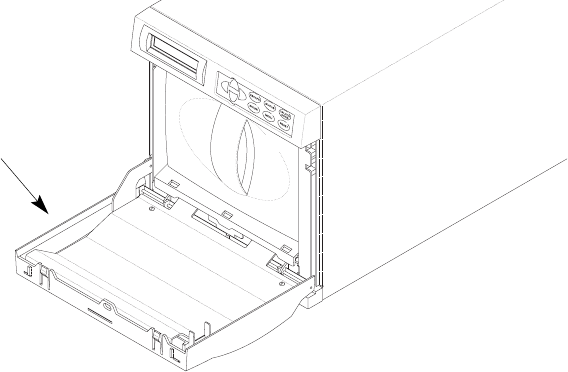
Plasmon
V
15 AIT Tape Library User Manual
Page 56
Replacing Cartridges and the Magazine
This section describes how to replace cartridges and the magazine by opening the front door.
NOTE
When you open and re-close the door, the library performs the
cartridge inventory process.
Opening the Front Door
1. If the security option has been enabled, disable it.
2. On the operator panel’s keypad, press the [UNLOCK DOOR] button. At the Unlock Door
prompt, press [ENTER].
3. Wait while the library moves the robot to the park position (between the fixed slots and the
tape drive).
NOTE
Do not force the front door open. Forcing the door could prevent the
interlock mechanism from releasing by security or through the
application software.
4. Pull open the door as shown in the following figure.
Figure 22. Opening the Front Door
Door


















