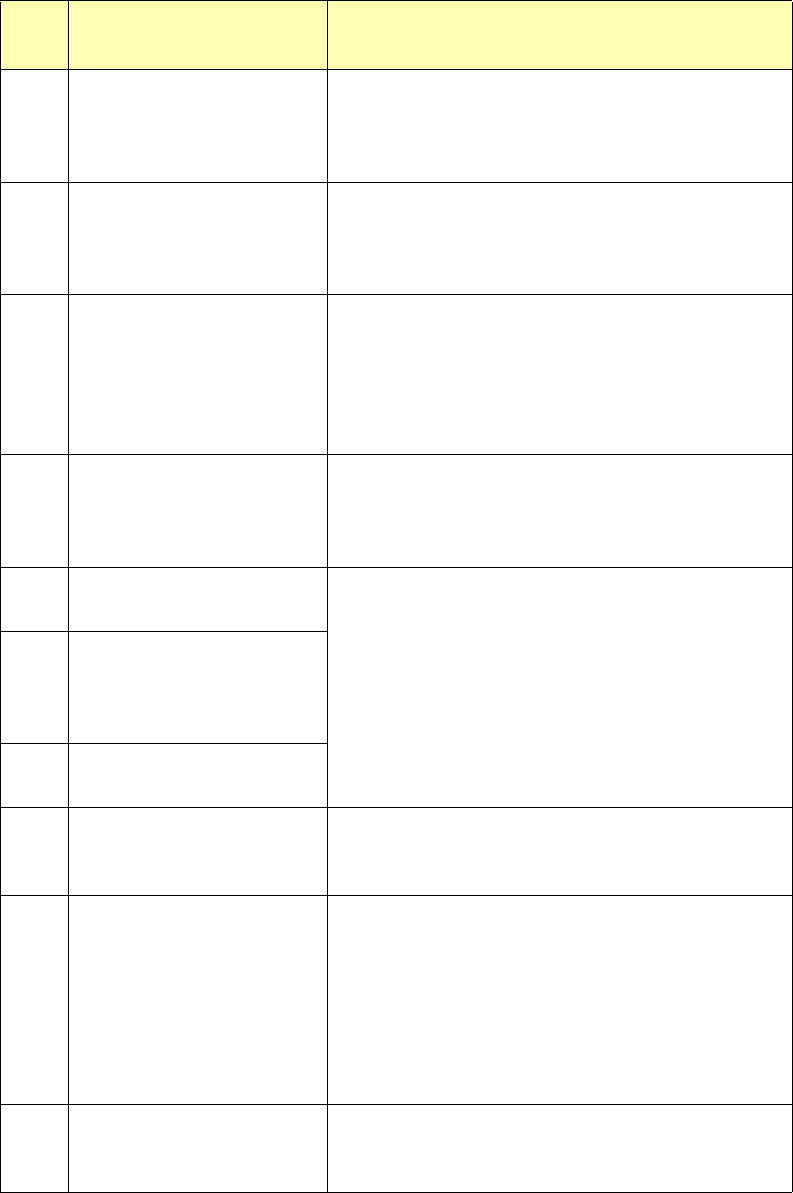
Appendix C
Page 125
73 Stepper Move Fail. The firm-
ware failed to complete a step-
per move.
Make sure the library and tape drives are not being used
by any host, then reset the library from the operator
panel.
If the error persists, contact your service provider.
74 Unoccupied drive bay. A
tape drive or service access
cover is not installed in the
drive bay.
Install a tape drive or a drive carrier service access
cover.
If the error persists, contact your service provider.
75 Internal S/W error. Firmware
error.
Make sure the library and tape drives are not being used
by any host, then reset the library from the operator
panel.
If the error persists, contact your service provider. You
may be asked to supply a diagnostic listing; you may
need new firmware.
77 Interface disabled. The
library was not in the correct
control mode when the opera-
tor sent a command.
Set the library to the correct control mode.
80 Entry/Exit Port Hardware
Error.
Make sure the library and tape drives are not being used
by any host, then reset the library from the operator
panel.
If the error persists, contact your service provider.
87 EE caddy removed. The
entry/exit port caddy was
removed at an unexpected
time.
88 Entry/Exit Port Motor Error.
Excessive current.
89 Caddy not available. The
entry/exit port caddy was not
inserted correctly.
Replace the caddy as described in Replacing Cartridges
Using the Entry/Exit Port in Chapter 5.
If the error persists, contact your service provider.
90 Drive HW Error. The tape
drive could not perform an
operation because of a hard-
ware error.
Use the Reset Tape Drive option on the operator panel
to reset the tape drive.
Make sure the library and tape drive is not being used by
any host, then reset the library from the operator panel.
If the error persists, contact your service provider. You
may be asked to supply a diagnostic listing; you may
need new firmware.
91 Command aborted. A diag-
nostic command was aborted
by the operator.
No corrective action required.
LCD
Code
Description Corrective Action


















