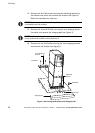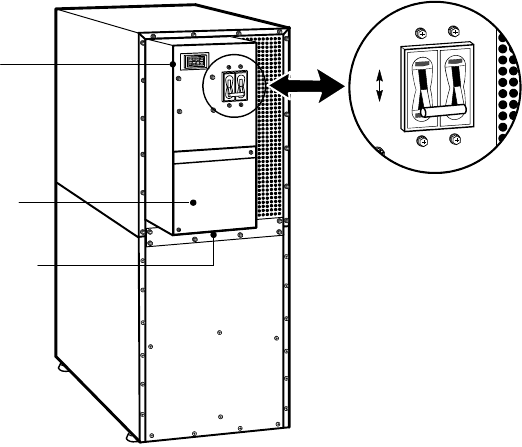
UPS Only Installation
17
Powerware
®
9155 UPS (8–15 kVA) User’s Guide S 164201553 Rev D www.powerware.com
ON
OFF
UPS Wiring
Access Cover
Conduit Landing
Battery
Connector
Battery Circuit Breaker
Figure 5. UPS Rear View
6. Remove the UPS wiring access cover and retain (see Figure 5).
7. Hardwire the input (TB1-1 through TB1-5) and output (TB1-6
through TB1-9) terminations for the UPS.
See Table 2 for specifications and Figure 6 for a detailed view of
the UPS terminal block.