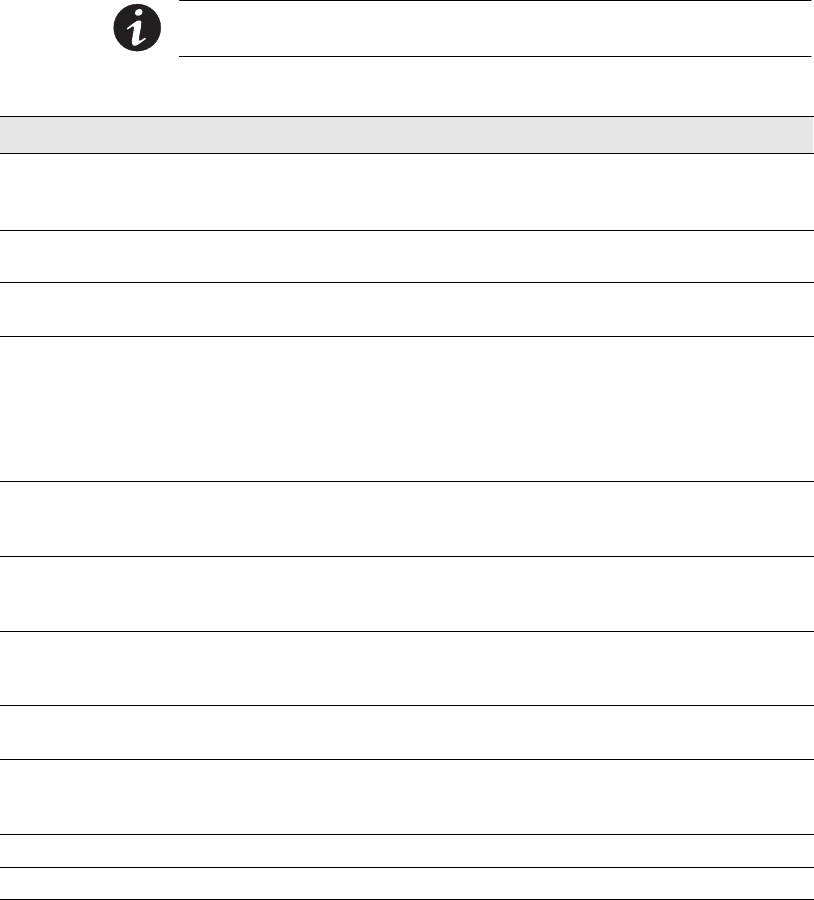
Operation
68
Powerware
®
9155 UPS (8–15 kVA) User’s Guide S 164201553 Rev D www.powerware.com
User Settings
The following table displays the options that can be changed by the user.
NOTE Changes to the output voltage or frequency options should be
made before turning on the UPS; otherwise, the changes do not take effect.
Table 13. User Settings
Description Available Settings Default Setting
SetDateandTime Set Month
Date: mm/dd/yyyy
Time: 24:00
01/01/2003
00:00
Display Contrast Adjust contrast with up/down
arrow buttons
Moderate
Change Language Select Language:
<English> or <Spanish>
English
Relay Config Relay: [Alarm 1] [X-Slot 1-1/2/3/4]
or [X-Slot 2-1/2/3/4]
Setup: [Battery Low] [On Battery]
[On Bypass] [UPS ok] [custom]
[empty]
Alarm 1 : UPS ok
X-Slots (1 or 2)
#1: On Battery
#2: Battery Low
#3: UPS ok
#4: On Bypass
Signal Inputs [empty] [Logic]
(see “Programmable Signal Inputs”
on page 63)
Empty
Serial Port Config Port: [X-Slot-1] [X-Slot-2/Serv]
Speed: [19200] [9600] [2400]
[1200]
19200
Parallel Operation Settings Refer to the Powerware 9155
Parallel UPS (8–15 kVA) User’s
Guide.
Start Screen Eaton Powerware logo
Mimic Screen
Eaton Powerware logo
User Password Enabled/Disabled
If Enabled is selected, the
password is USER.
Disabled
Audible Alarms Normal Sound/Disabled Normal Sound
Battery Charging ABM cycling/constant ABM cycling


















