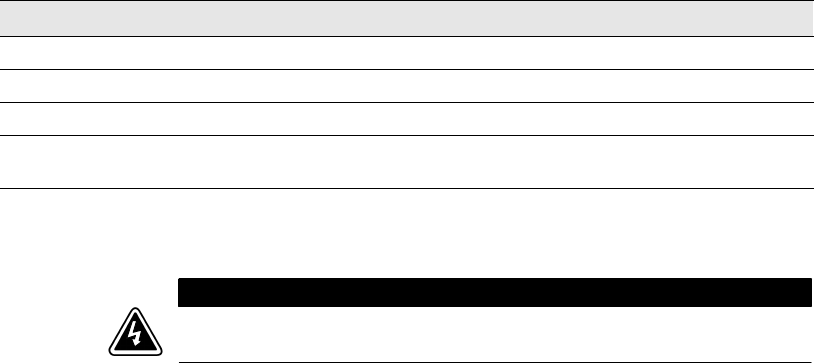
Operation
70
Powerware
®
9155 UPS (8–15 kVA) User’s Guide S 164201553 Rev D www.powerware.com
Table 13. User Settings (continued)
Default SettingAvailable SettingsDescription
Site Wiring Fault Notice Enabled/Disabled Enabled
Reset Custom Event Settings 0through32 Empty
Full Power Battery Test Enabled/Disabled Enabled
Auto Output Configuration Enabled/Disabled Enabled for initial startup
Disabled after initial startup
UPS Startup
WARNING
Only qualified service personnel (such as a licensed electrician) should perform
the UPS installation and initial startup. Risk of electrical shock.
Verify that UPS installation has been carried out correctly and the UPS
ground has been connected.
Maintenance Bypass Startup
If you have an optional Maintenance Bypass Module or Power
Distribution Module, you can start up the UPS in maintenance bypass,
allowing utility power to supply the load.
To start up the UPS in maintenance bypass:
1. Verify that the Maintenance Bypass switch is in the BYPASS
position (see Figure 41 on page 79).
2. Switch on utility power where the UPS is connected. The load is
now powered by utility power.


















