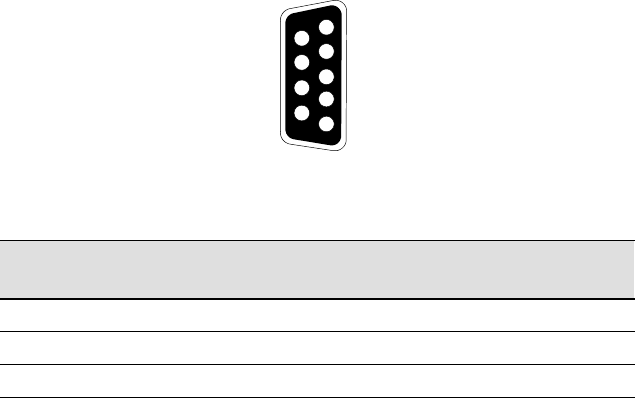
Communication
58
Powerware
®
9155 UPS (8–15 kVA) User’s Guide S 164201553 Rev D www.powerware.com
The cable pins are identified in Figure 37 and the pin functions are
describedinTable10.SeeFigure32onpage53forserialportlocation.
3
8
7
9
1
6
2
4
5
Figure 37. Communication Port
Table 10. Communication Port Pin Assignment
Pin
Number
Signal Name Function Direction
from the UPS
2 TxD Transmit to external device Out
3 RxD Receive from external device In
5 GND Signal common (tied to chassis) —
X-Slot Cards
X-Slot cards allow the UPS to communicate in a variety of networking
environments and with different types of devices. The Powerware 9155
has two available communication bays for any X-Slot card, including:
Ī ConnectUPS -X Web/SNMP Card - has SNMP and HTTP capabilities as
well as monitoring through a Web browser interface; connects to a
twisted-pair Ethernet (10/100BaseT) network. It has a built-in switching
hub that allows three additional network devices to be connected to
the network without the requirement of additional network drops. In
addition, a Powerware Environmental Monitoring Probe can be
attached to obtain humidity, temperature, smoke alarm, and security
information.
Ī Relay Interface Card - has isolated dry contact (Form-C) relay outputs
for UPS status: Utility failure, Low battery, UPS alarm/OK, or On
bypass.
Ī Modbus
®
Card - allows you to continuously and reliably monitor the
UPSs in your Building Management System (BMS).
t


















