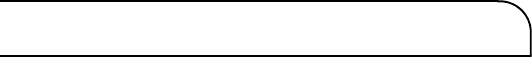
i
Powerware
®
9155 UPS (8–15 kVA) User’s Guide S 164201553 Rev D www.powerware.com
Table of Contents
1Introduction 1...............................................
2 Safety Warnings 5............................................
3 UPS Setup 9.................................................
Inspecting the Equipment 9.................................................
Floor Loading 10...........................................................
Clearances 10.............................................................
Unloading the Cabinet(s) 11.................................................
Selecting an Installation Option 14............................................
4 UPS Only Installation 15.......................................
5 Input Isolation Transformer Installation 21......................
6 UPS-Mounted Bypass Switch Installation 29......................
Maintenance Bypass/Power Distribution Module Setup 29........................
Wiring the MBM/PDM 32....................................................
7 Wall-Mounted Bypass Switch Installation 39.....................
Wall-Mounted Bypass Switch Setup 40........................................
Wiring the Wall-Mounted Bypass Switch 41....................................
8 Stabilizing the Cabinet 49......................................
9 Extended Battery Module Installation 51........................
10 Communication 53............................................
Installing Communication Options and Control Terminals 54......................
Communication Options 57..................................................
DB -9 Communication Port 57..............................................
X-Slot Cards 58..........................................................
LanSafe Power Management Software 60....................................


















