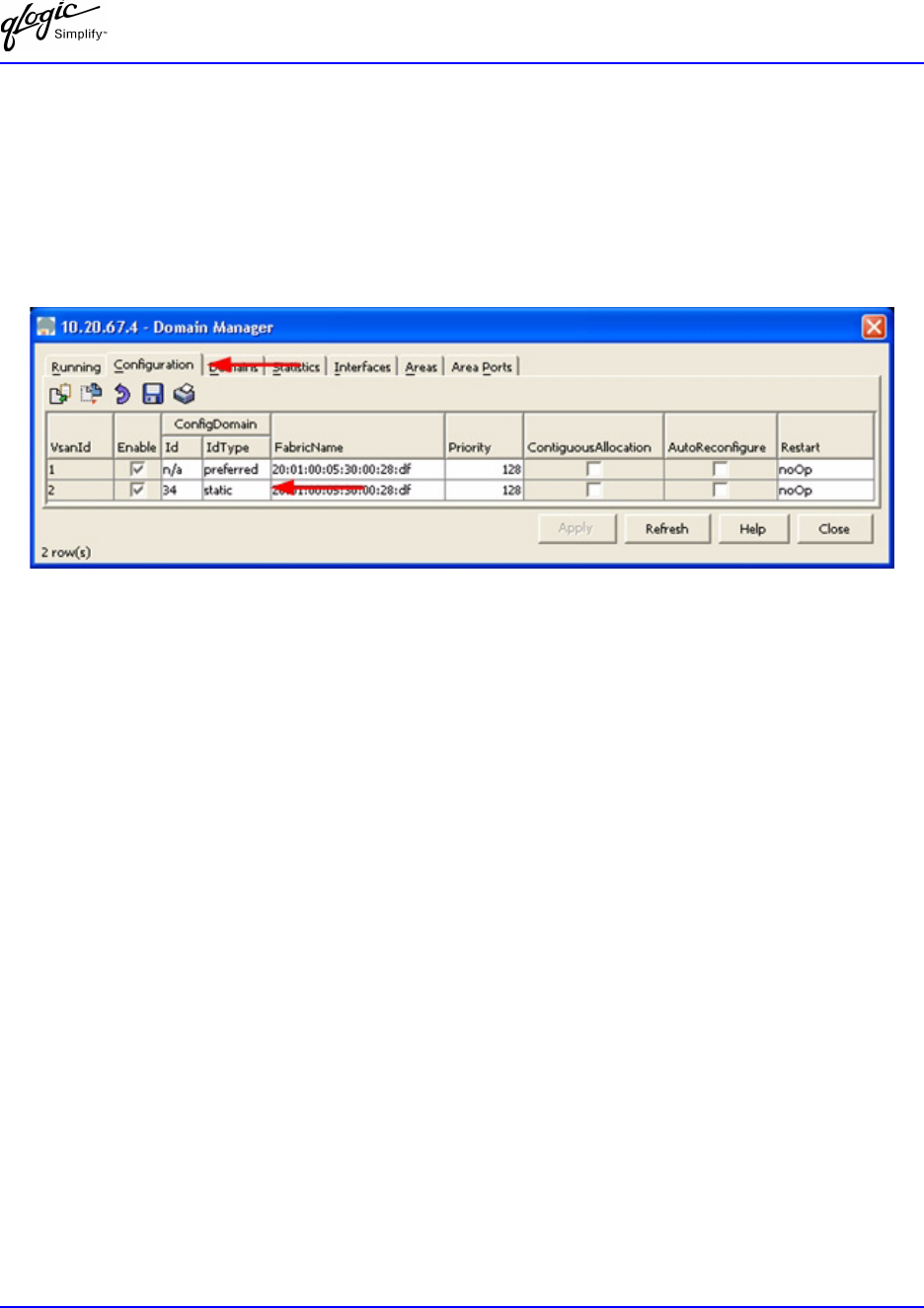
Cisco MDS 9000 Series Switches
Domain ID Configuration
QL
OGIC SWITCH INTEROPERABILITY GUIDE PAGE 95
V
ERSION 1.0, MARCH 2003
3. From the Domain Manager dialog box, select the Configuration tab. For the VSAN to which
you will connect the E-port, do the following:
a. In the Domain ID field, type or edit the Domain ID as appropriate.
b. Set the ConfigDomain IdType field to Static.
c. Click Apply.
Cisco CLI
NOTE: Use the following CLI commands when the Cisco Device Manager is not available.
login: admin
Password: ********
Cisco_9216# config t
Cisco_9216(config)# fcdomain domain <domain id> static vsan <vsan id>
Cisco_9216(config)# fcdomain restart disruptive vsan <vsan id>
Cisco_9216(config)# end
If you want these changes to remain through a switch reset, enter the following command.
Cisco_9216# copy running-config startup-config


















