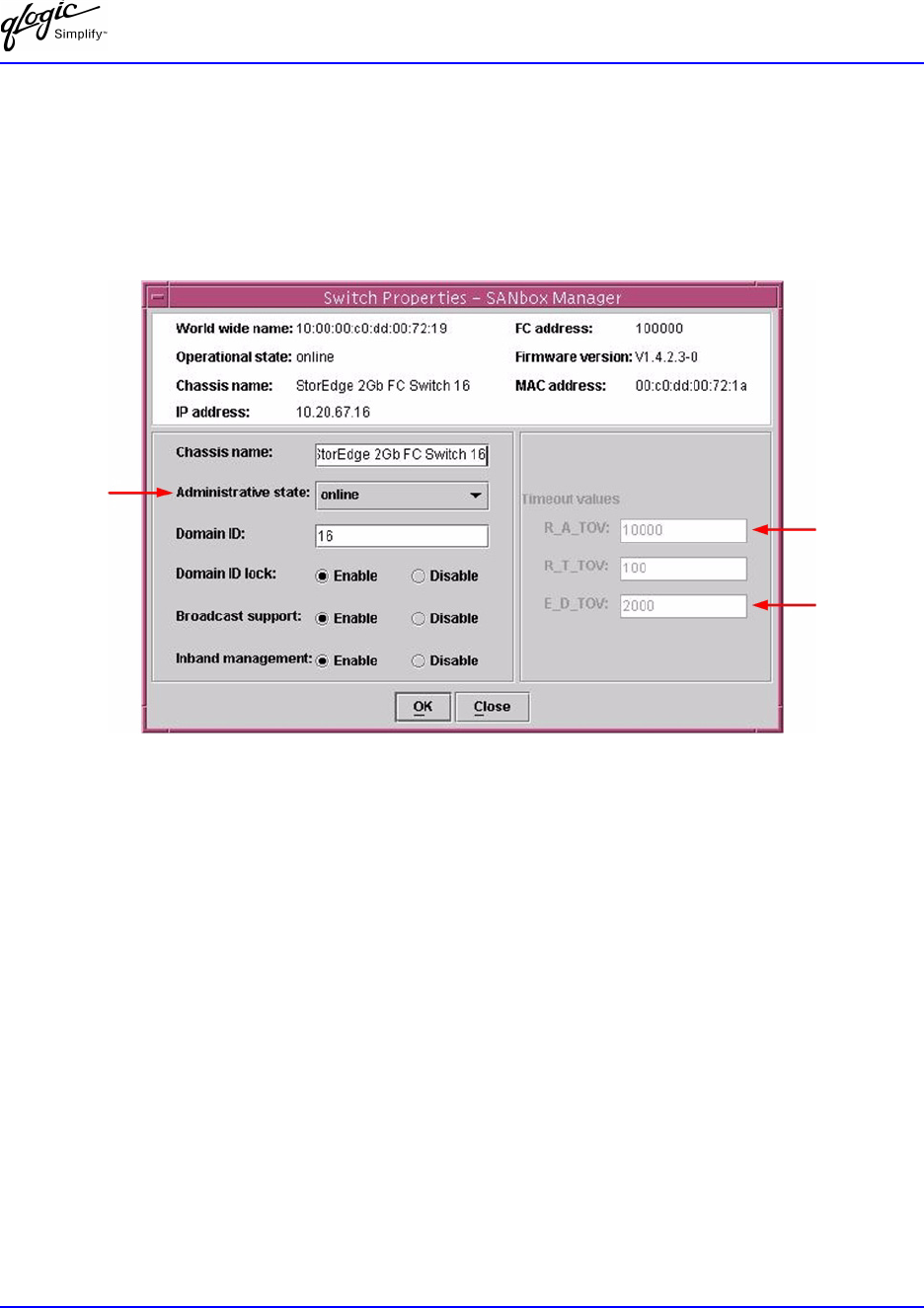
Sun StorEdge Network 2 Gb FC Series Switches
Timeout Values
QL
OGIC SWITCH INTEROPERABILITY GUIDE PAGE 273
V
ERSION 1.0, MARCH 2003
3. From the Switch Properties—SANbox Manager dialog box, verify that R_A_TOV is set to
10000 and E_D_TOV is set to 2000. If the settings are not correct, proceed to step 4. If the
settings are correct, no changes need to be made; proceed to the next appropriate section.
For the Sun StorEdge Network 2 Gb FC Switch-8 and Sun StorEdge Network 2 Gb FC
Switch-16, the following displays:
4. From the Switch Properties—SANbox Manager dialog box Administrative State list, select
offline. Click OK.
5. Re-enter the Switch Properties—SANbox Manager dialog box (see step 2). Do the
following:
a. In the R_A_TOV box, change the setting to 10000.
b. In the E_D_TOV box, change the setting to 2000.
c. Click OK.
6. Re-enter the Switch Properties—SANbox Manager dialog box (see step 2). In the
Administrative State list, select Online. Click OK.


















