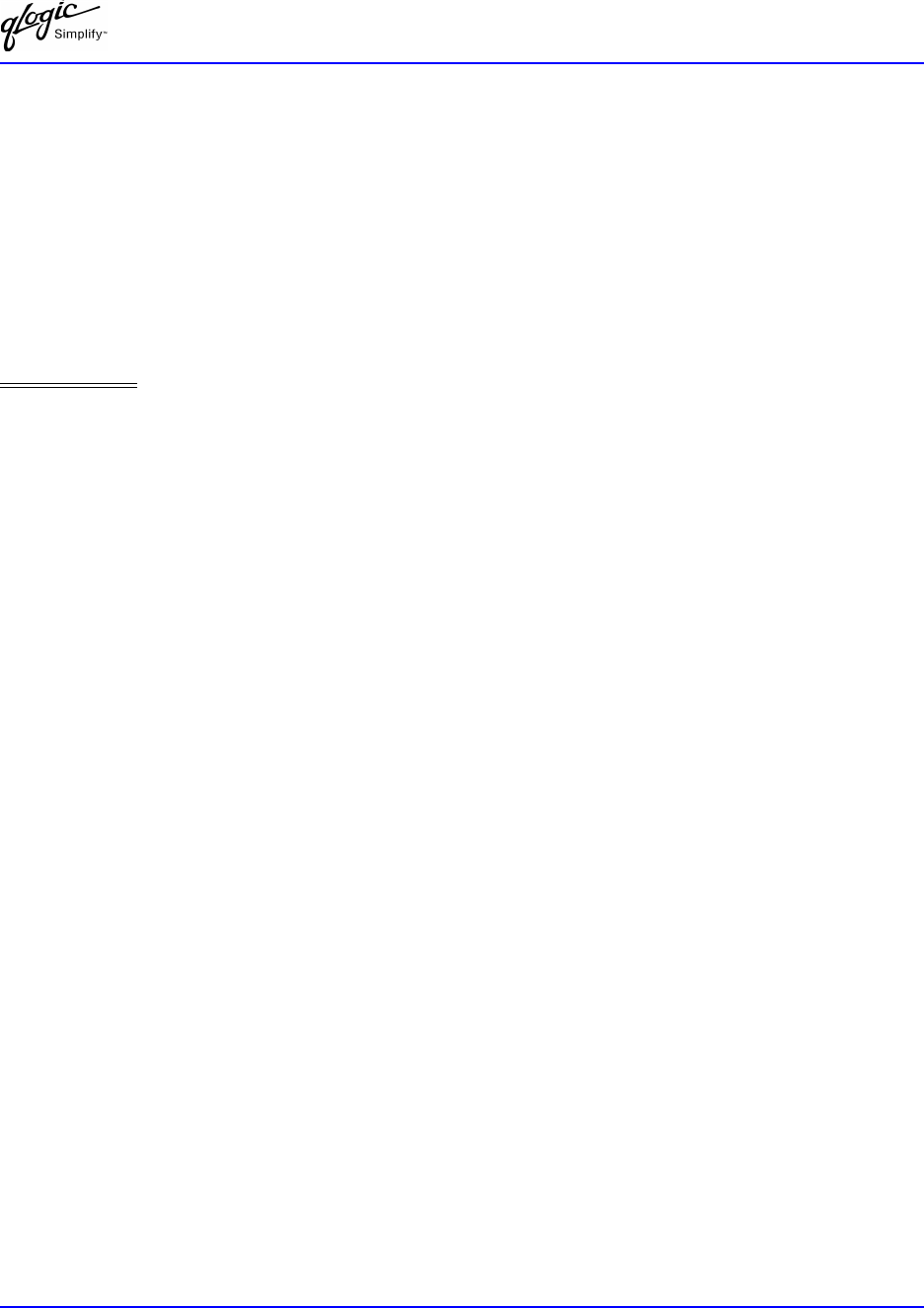
Brocade SilkWorm 3200 and SilkWorm 3800 Switches
Brocade Specific Configuration
QL
OGIC SWITCH INTEROPERABILITY GUIDE PAGE 37
V
ERSION 1.0, MARCH 2003
Operating Mode Configuration
The Brocade switch must be in Interoperability mode to be FC-SW2 compliant.
Brocade’s Web Tools
Interoperability mode cannot be set using Brocade’s Web Tools; use the Brocade CLI.
Brocade CLI
The Brocade switch must be in Interoperability mode to be FC-SW2 compliant.
ATTENTION!!
This procedure requires a reboot of the switch.
Login: admin
Password: xxxxxxxx
Brocade3800:admin> switchdisable
Brocade3800:admin> interopmode 1
Run this command without the 1 to see its current setting.
Brocade3800:admin> fastboot
QLogic SANbox Manager GUI
Not applicable.
QLogic CLI
Not applicable.
Brocade Specific Configuration
The Platform Management Server must be disabled.
Brocade’s Web Tools
This function cannot be done using Brocade’s Web Tools; use the Brocade CLI.
Brocade CLI
Login: admin
Password: xxxxxxxx
Brocade3800:admin> msplmgmtdeactivate


















