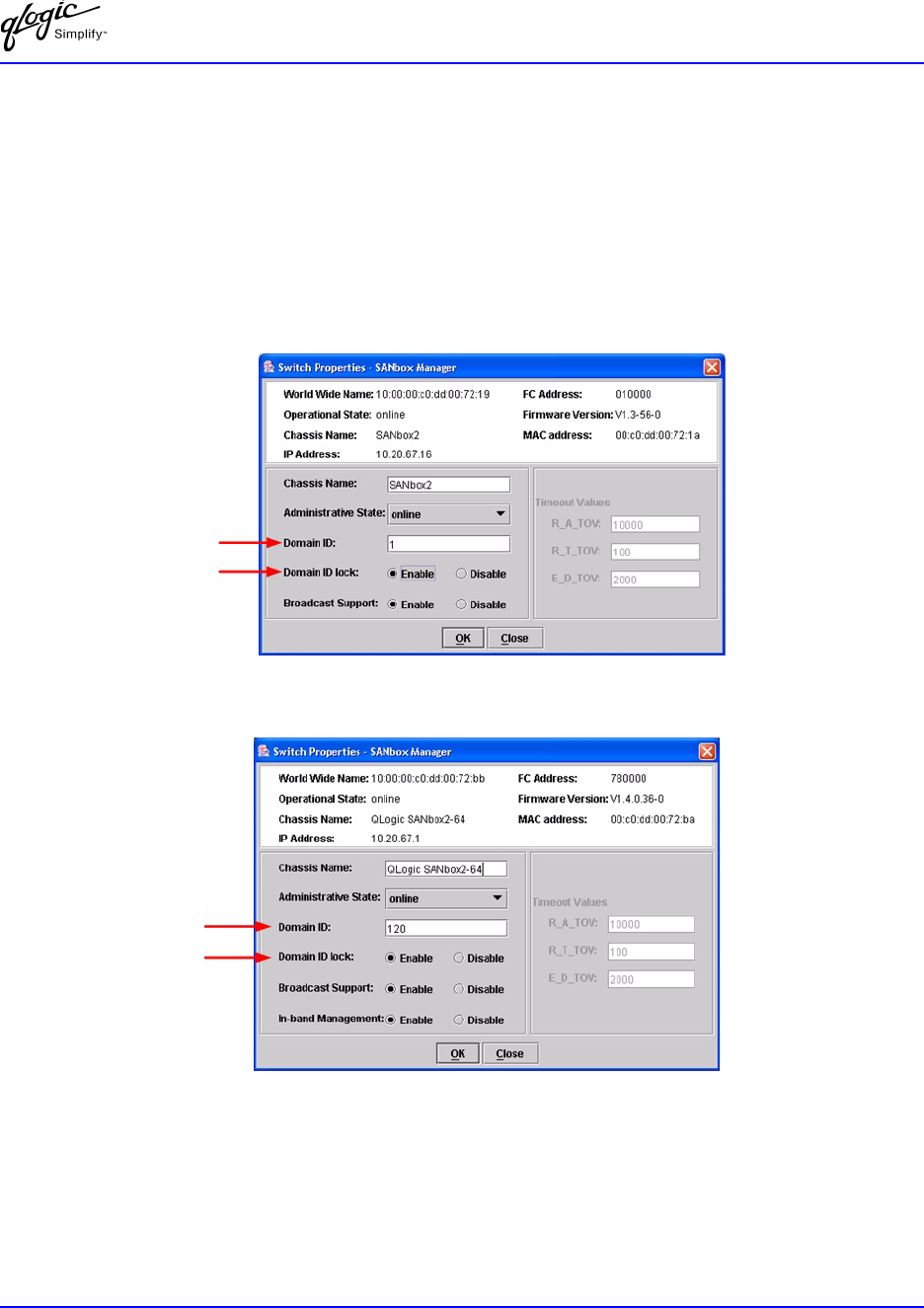
Cisco SN 5428 Storage Router
Domain ID Configuration
QL
OGIC SWITCH INTEROPERABILITY GUIDE PAGE 79
V
ERSION 1.0, MARCH 2003
3. From the Switch Properties—SANbox Manager dialog box, do the following:
a. In the Domain ID box, type a unique Domain ID for the switch.
b. In the Domain ID Lock field, select Enable to ensure that the switch always has that
Domain ID.
c. Click OK.
For the QLogic SANbox2-8 and SANbox2-16, the following displays:
For the QLogic SANbox2-64, the following displays:


















