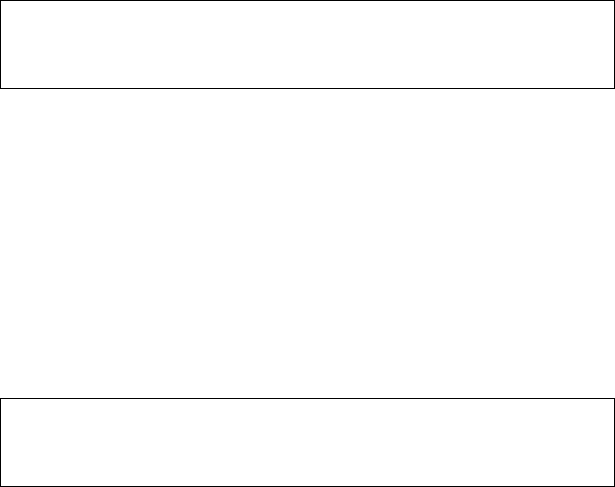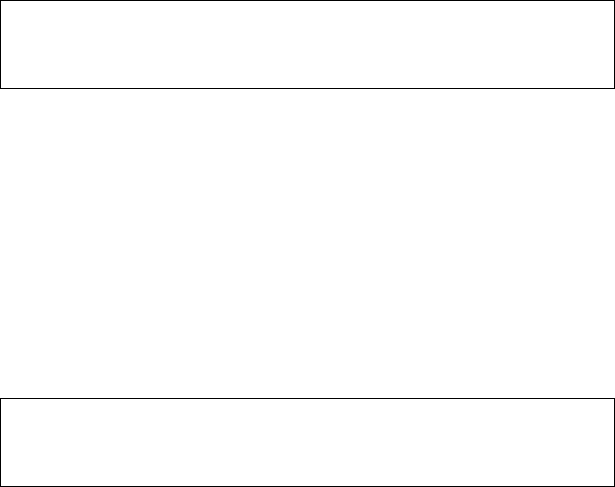
Chapter 6 Managing the File System
Working With File Systems
StorNext User’s Guide 88
• Metadata, Journal, and User Data checkboxes: Enable one or
more of these options (check the boxes) to create a location for
metadata, journaling or user data.
• To enable metadata to be placed on the stripe group, select
the Metadata checkbox.
• To enable journaling to be placed on the stripe group, select
the Journal checkbox.
• To enable user data to be placed on the stripe group, select
the User Data checkbox.
13 If you selected multiple stripe groups on the Customize Stripe
Group screen, repeat Step 11—page 86 for each stripe group.
14 On the Customize Stripe Group screen, type valid values and click
Next. The Complete File System Task screen appears.
Note: If the file system you are adding will be used for
deduplication-enabled storage disks, you must accept the
default value of 64 kilobytes.
Note: Quantum recommends that your user data be on a
different stripe group than your metadata and journal
data.