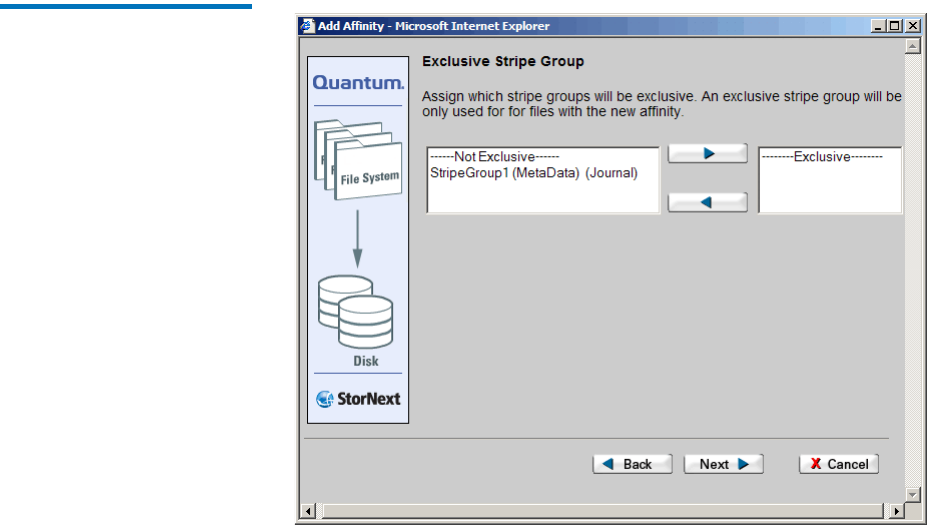
Chapter 6 Managing the File System
Working With Affinities
StorNext User’s Guide 125
Figure 76 Exclusive Stripe
Group Screen
6 If desired, you can select a stripe group that will be used exclusively
for the new affinity’s files. To make a stripe group exclusive, select
the desired stripe group from the left column (Not Exclusive) and
click the upper arrow (>) to move the stripe group to the Exclusive
list.
Conversely, you can change a previously configured stripe group
from exclusive by selecting it from the Exclusive column and clicking
the lower arrow (<) to move it to the Not Exclusive column.
Click Next to continue. The Complete Add Affinity Task screen
appears.


















