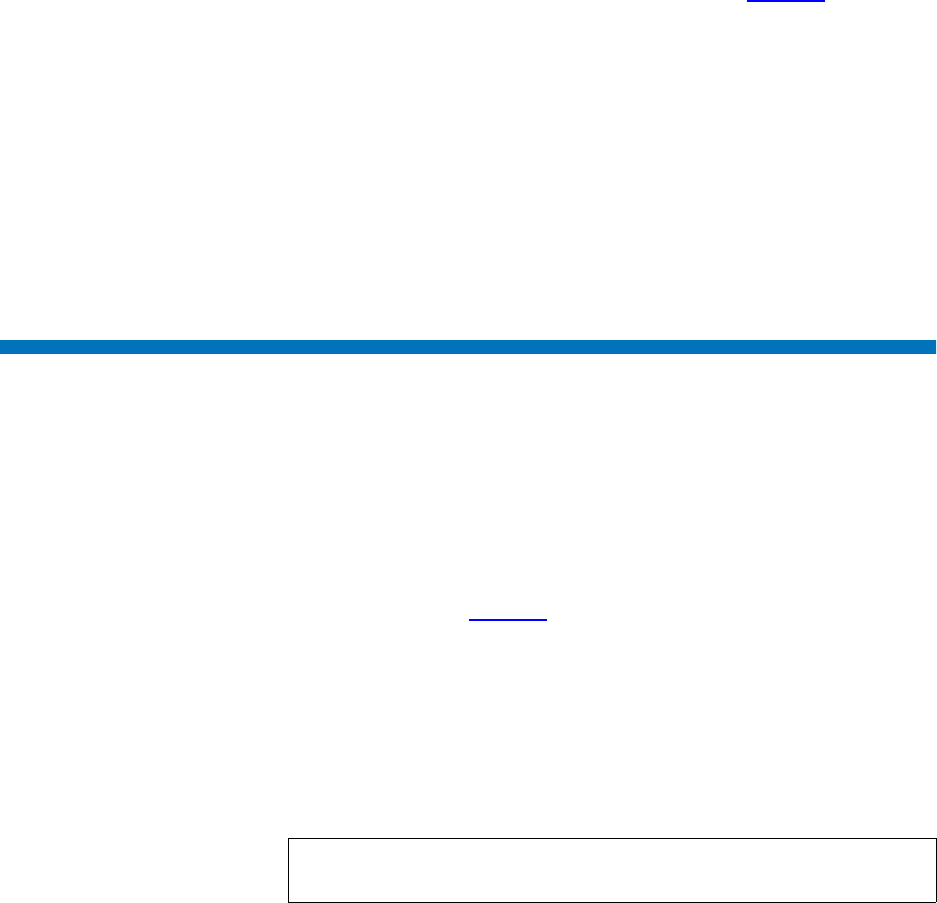
Chapter 4 Common StorNext Tasks
Setting Up E-mail Notification
StorNext User’s Guide 67
• Rebuild Policy
3 Click Configure. The second Schedule Events screen displays the
selected event type and any existing schedules (figure 37
).
4 Click Reset.
5 When prompted, confirm that you want to delete all existing
schedules and create a single schedule that uses default values: click
Yes to proceed or No to abort.
6 Do one of the following:
•Click Cancel to exit the screen. The Schedule Events window
closes.
•Click Back to return to the previous screen.
Setting Up E-mail Notification
The E-mail Notification feature allows you to specify parties who should
be contacted when system alerts or admin alerts occur. You can specify e-
mail recipients, alert levels, and information about your e-mail
configuration.
Email notification is also an important part of the StorNext backup
process. When you select the Backup option on the Configure Email
Address screen (see figure 41
on page 70,) key information about a
completed backup is emailed to the address you specify. This email
contains the following important information:
• The required media for restoring from a complete set
• Names of configured storage disks or deduplication storage disks
• Any SNFS configuration files for file systems that are not data
migration-enabled are appended to the email
Note: Before configuring e-mail notification, make sure your SMTP
server is configured.


















