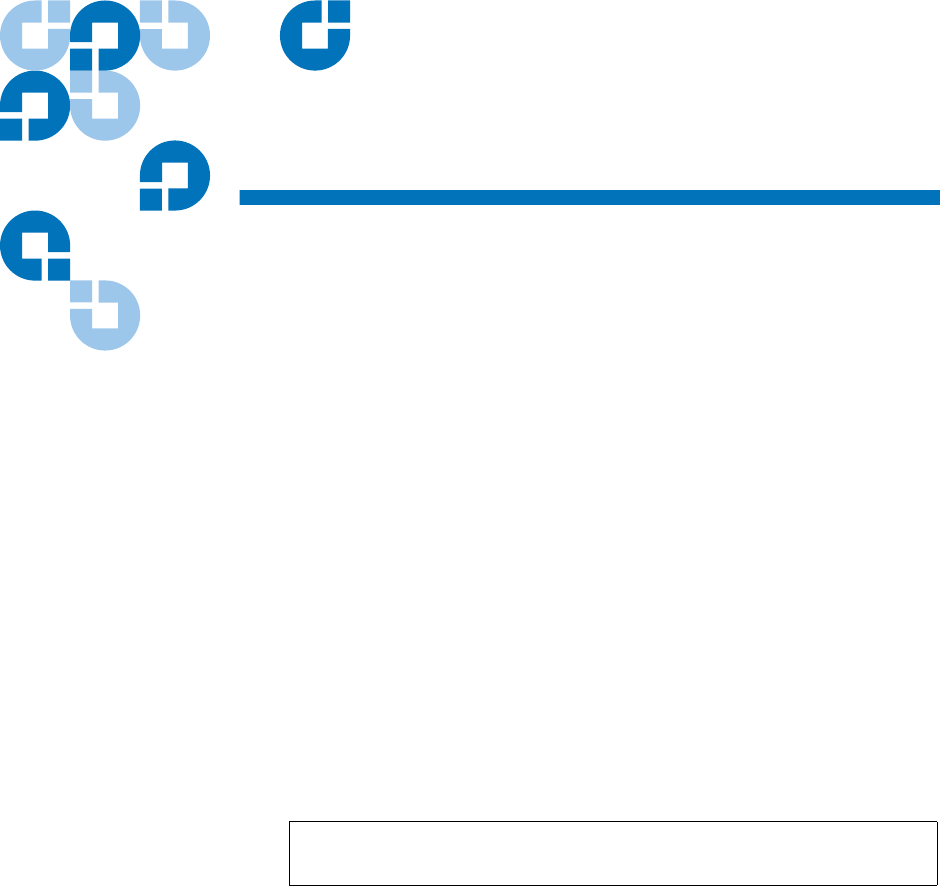
StorNext User’s Guide 237
Chapter 10
10Managing Storage Disks
StorNext provides the ability to configure storage disks that function and
operate the same way as physical tape media. Storage disks are external
devices on UNIX-based file systems that can be used for long term data
storage.
When a storage disk is configured, the StorNext Storage Manager moves
data to storage disks for long-term retention in addition to, or instead of
tape. This enables users to leverage the specialized third-party
functionality of appliances or store small files that might take longer to
retrieve from tape. Many users will still use tape for long- term storage
and vaulting, but storage disk can be used to create tape-free archives.
Here are a few differences storage disks have over tape media, aside from
the obvious cost-saving benefit:
• A storage disk either belongs to no policy class, or belongs to a single
policy class
• A storage disk can store file copies only with the same copy ID
After you create a storage disk, observe the following usage
recommendations:
• If your file system includes storage disks, avoid using that file system
for any data other than storage disk stored data.
Note: Before you create a storage disk, the disks you plan to use
must reside in an existing, mounted file system.


















