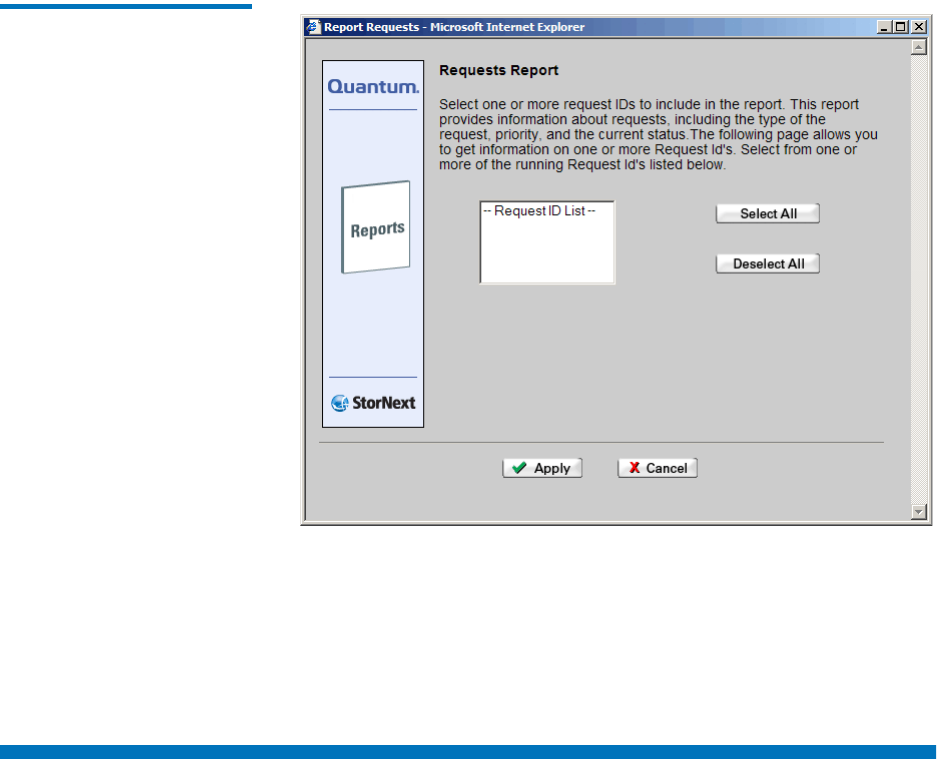
Chapter 12 StorNext Reports
The Scheduler Information Report
StorNext User’s Guide 290
Figure 217 Request Report
Screen
2 Select from the Request ID list one or more request IDs on which to
run the report, and then click Apply. The Request Information
Report appears.
3 Click Close when you are finished viewing the report.
The Scheduler Information Report
The Scheduler Information Report provides the following information:
• Name: The name of the schedule
• Run Days: The days on which the feature runs
• Start Time: The time when the feature runs


















