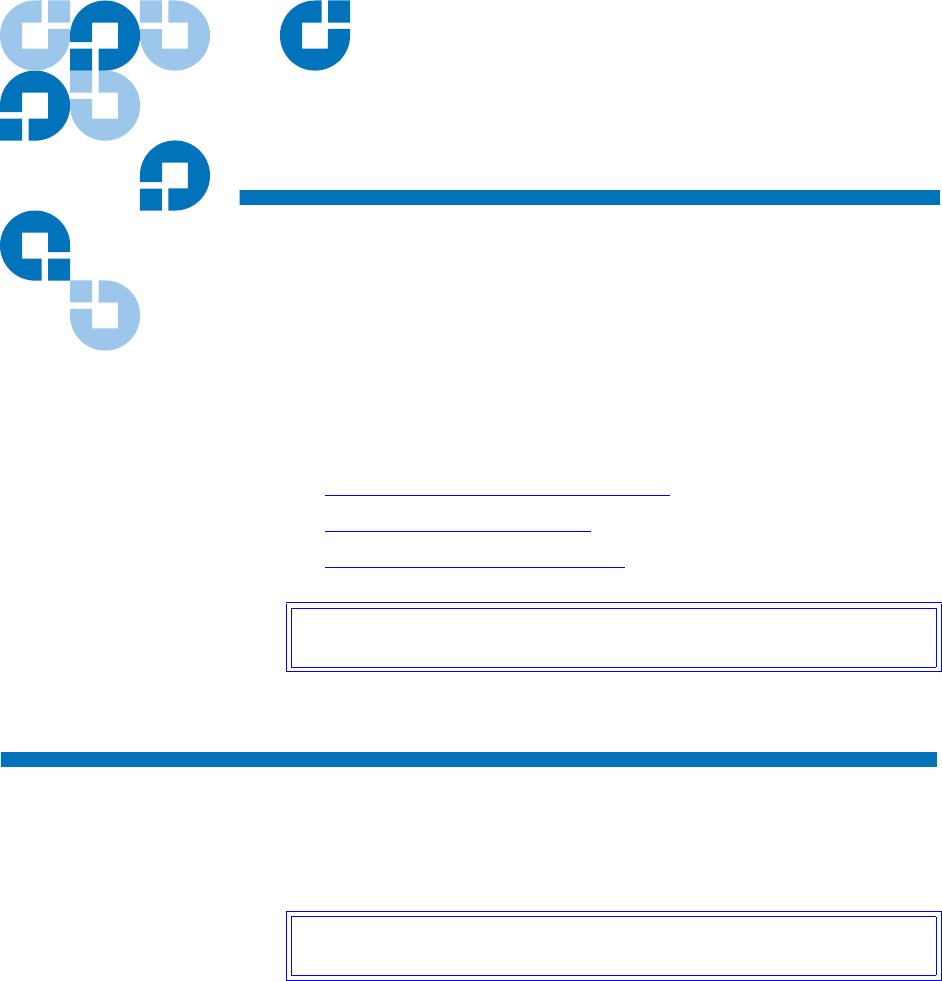
StorNext User’s Guide 206
Chapter 9
9Managing Media
In StorNext, data is usually stored on tapes in a media library. For a
detailed list of supported media, refer to the StorNext Release Notes.
Managing tape media consists of the following tasks:
• Adding Media to a Configured Library
• Removing and Moving Media
• Using the SNSM Media Functions
Adding Media to a Configured Library
The following task describes how to add media to a configured library.
Caution: If you are sharing a library between applications, refer to
the StorNext Installation Guide.
Caution: Before continuing with this procedure, make sure there is
no media in your tape drives.


















