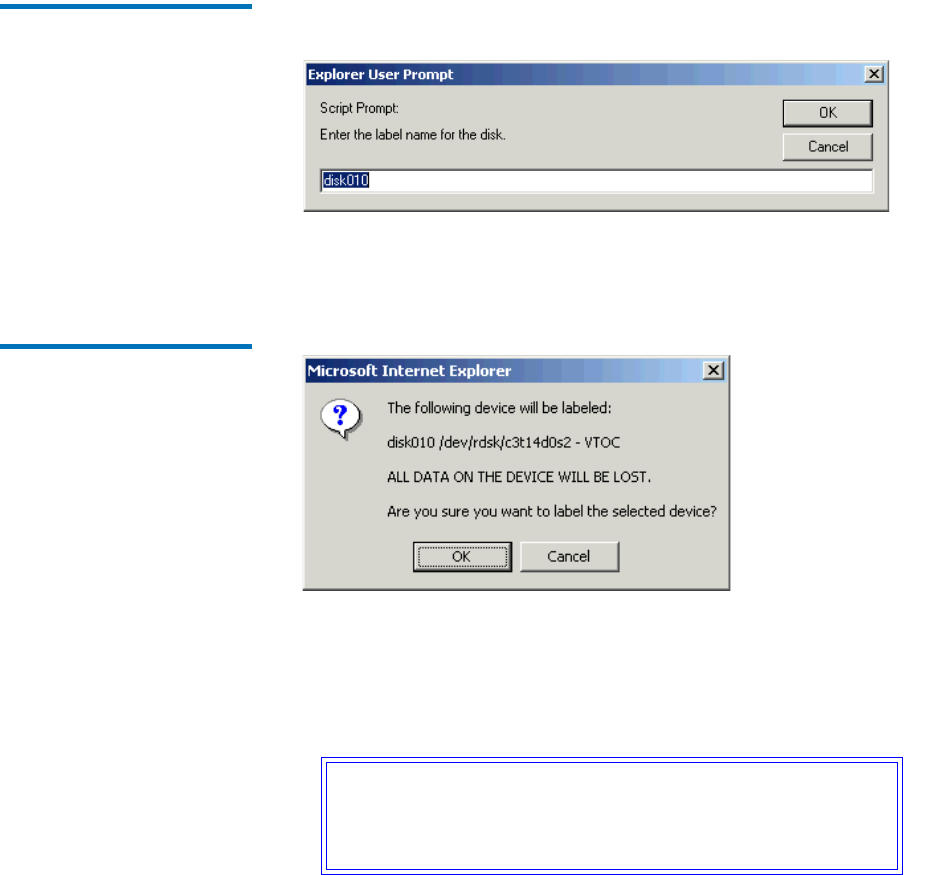
Chapter 6 Managing the File System
Managing File System Operations
StorNext User’s Guide 97
4 Verify that the disk you are labeling is empty, and then click OK to
close the message window. The Explorer User Prompt window
appears.
Figure 60 Explorer User
Prompt
5 Enter a name for the device, or accept the displayed default name and
then click OK. A message window warns you all data will be lost if
you label this device.
Figure 61 Data Loss Warning
6 Click OK to continue and label the device. The Label Disk Devices
Status window appears.
7 Click Close when the status displays Success. The Label Disk
Device screen now includes the label you created.
Caution: Quantum recommends that you reboot nodes
after you label or relabel a disk. Rebooting ensures
that the system recognizes the labeled or relabeled
disk.


















