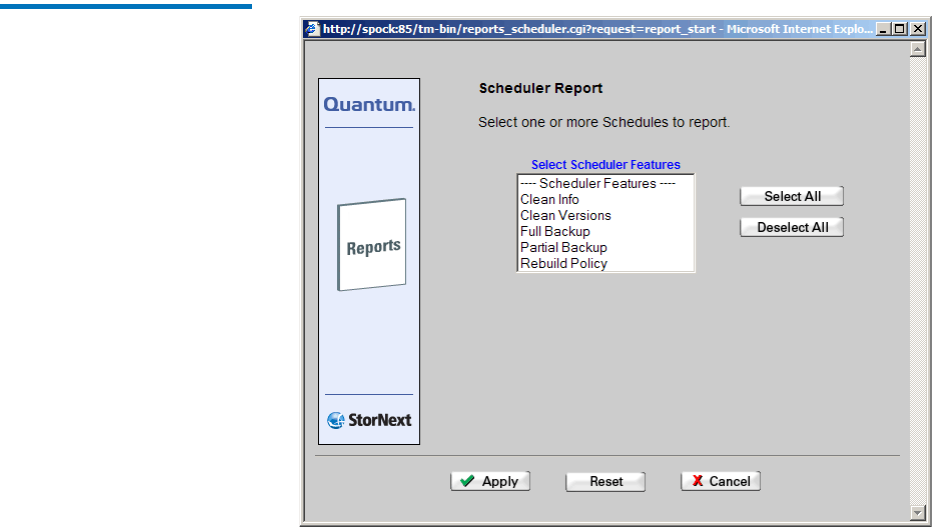
Chapter 12 StorNext Reports
The Scheduler Information Report
StorNext User’s Guide 291
• Window: If StorNext was down at the time of the scheduled event
and is restarted during the window time period, the event is
launched; otherwise it is skipped until the next scheduled time
• Last Run: The time the schedule was last run
Use the following procedure to run the Scheduler report.
1 Choose Scheduler from the Reports menu. The Scheduler Report
screen appears.
Figure 218 Scheduler Report
Screen


















