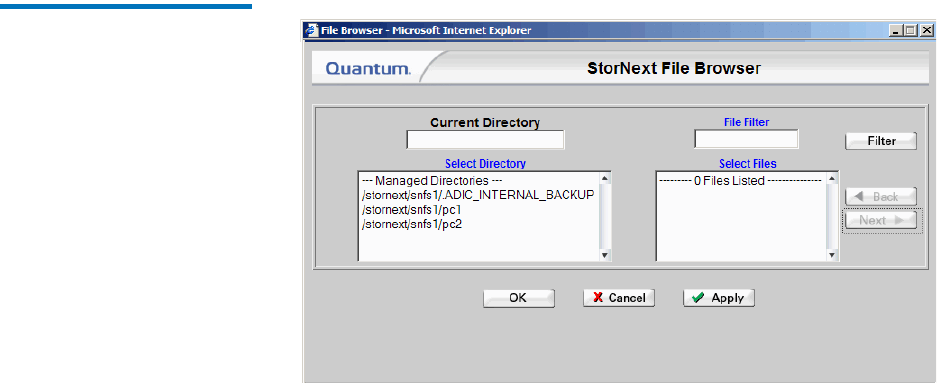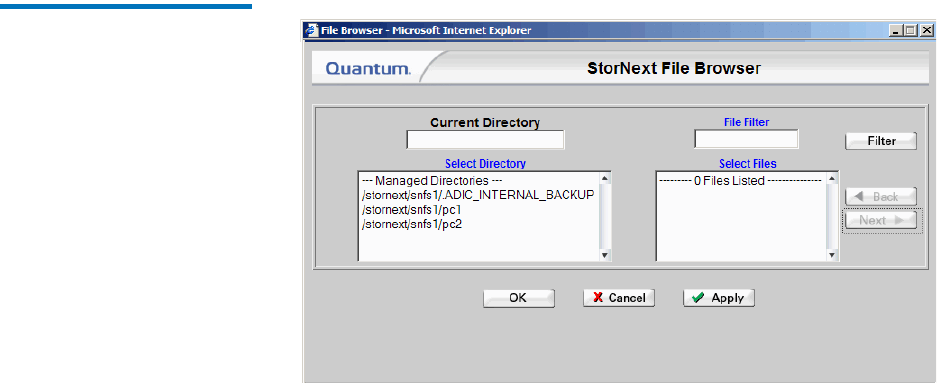
Chapter 12 StorNext Reports
The File Information Report
StorNext User’s Guide 275
•In the Enter Individual File field, type a file name. Proceed to
Step 5—page 276.
• Select multiple files from the Select Files list. (You can click the
Select All button to select all files in the list, or click Deselect All
to deselect all selected files.) Proceed to Step 5—page 276.
•Click Browse to select files from a managed directory.
3 When you click Browse, the StorNext File Browser screen appears.
In the Select Directory list, select a directory. The selected directory
appears in the Current Directory field. A list of directories appears in
the Select Directory list, and a list of files in the Current Directory
field appears in the Select Files list.
Figure 204 StorNext File
Browser Screen
4 Select one or more files from the Select Files list, and then click OK.
(To select multiple files, hold down the Control key while clicking
the file you want to select.) The Files report screen appears with the
selected files in the Select Files list.