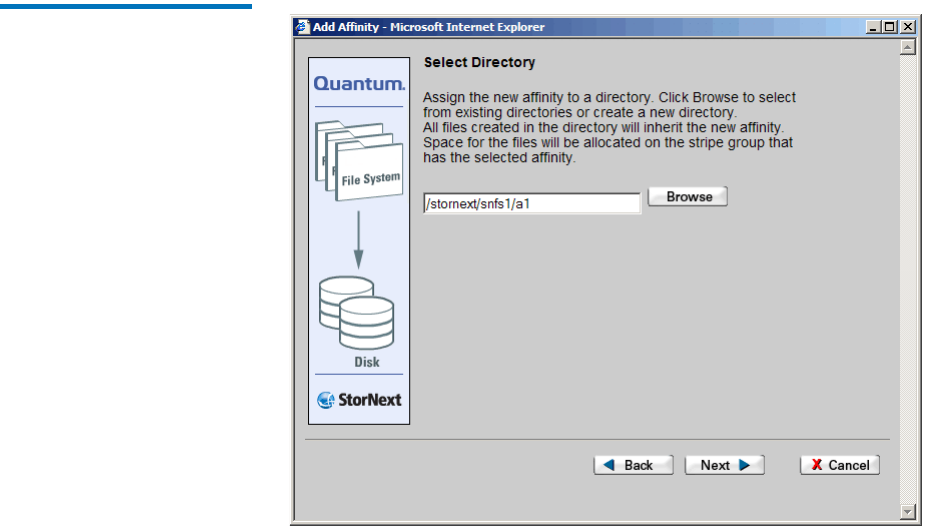
Chapter 6 Managing the File System
Working With Affinities
StorNext User’s Guide 123
Figure 74 Select Directory
Screen
4 Specify the directory for the new affinity. You can enter a pathname
directly in the field, or click Browse to select from a list of existing
directories. If desired, you can also create a new directory after you
click Browse.
Click Next to continue. The Assign Affinity screen appears.


















