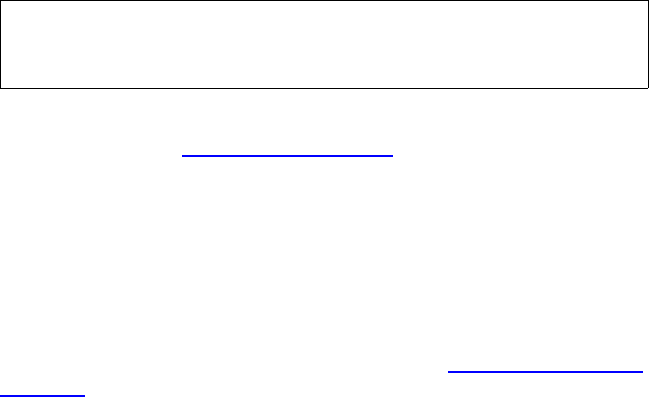
Chapter 4 Common StorNext Tasks
Entering the StorNext License
StorNext User’s Guide 41
To obtain a permanent license, you must contact the Quantum Technical
Assistance Center at licenses@Quantum.com
and give them the following
information:
• The serial number from your product CD or box.
• The number of StorNext SAN clients and distributed LAN clients you
want to support.
• The StorNext server identification number. You can find this number
on the Configuration Wizard’s Enter License String screen.
Alternatively, you can obtain a license by going to www.Quantum.com/
swlicense and providing the required information.
After the Quantum Technical Assistance Center receives the above
information, a representative will send you a license string. Enter this
license screen on the Enter License String screen to use StorNext with
your permanent license.
If you use the temporary license, allow sufficient time for the Quantum
Technical Assistance Center to receive your information and send your
license string before the 30-day limit expires.
There are two ways to access the Enter License wizard:
• Through the StorNext Configuration wizard
• By selecting Enter License from the Config menu on the StorNext
home page
The only functional difference is that selecting the Enter License wizard
from the StorNext Configuration Wizard enables you to generate a 30-
day temporary license. This option is not available when you access the
Enter License wizard, so if you want to generate a 30-day temporary
license you must access the Enter License wizard from the StorNext
Configuration wizard.
1 From the StorNext home page, choose Enter License from the Config
menu. (Alternatively, click Step 1, Enter License, in the StorNext
Configuration wizard.) The Enter License - Introduction screen
appears.
Note: If you use the temporary license, be sure to obtain a permanent
license from Quantum before the 30-day temporary license
expires.


















