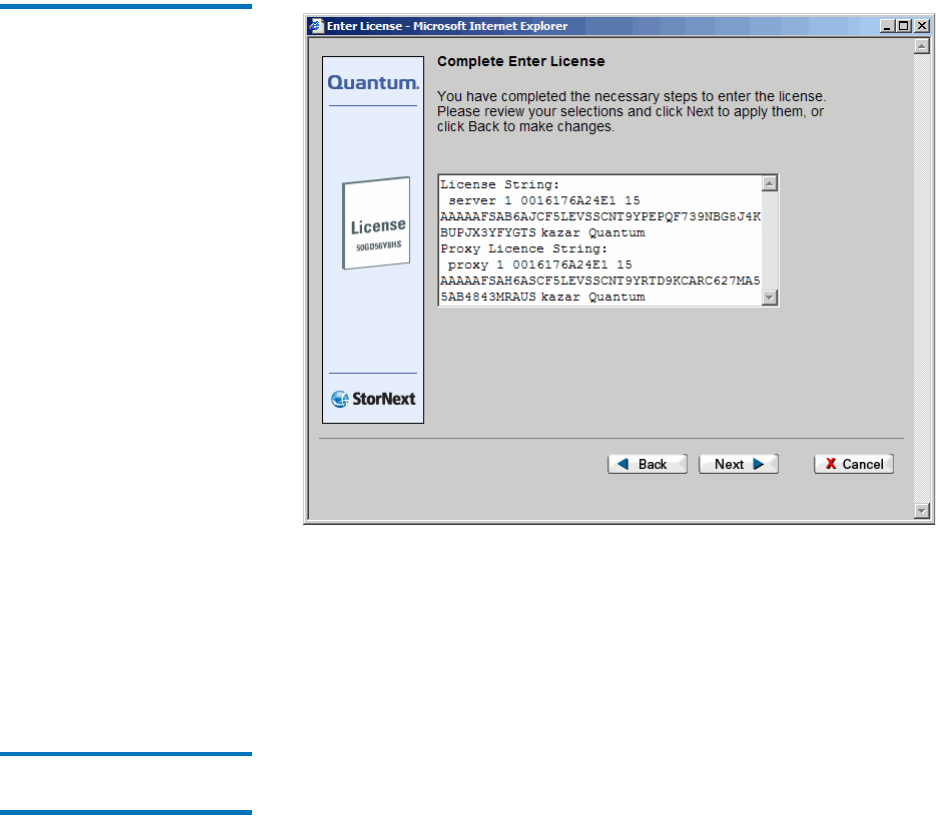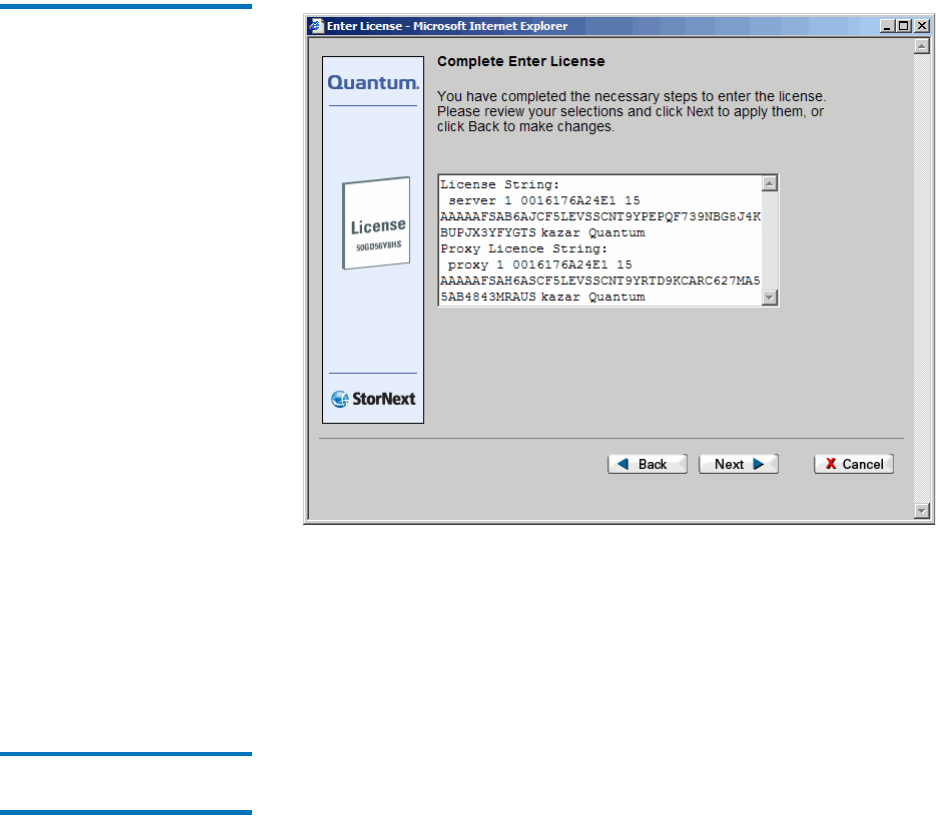
Chapter 4 Common StorNext Tasks
Entering the StorNext License
StorNext User’s Guide 47
Figure 25 Complete Enter
License Screen (Permanent)
10 Review the information on the screen, and then click Next to
continue, or Back to make changes.
11 After the status screen informs you that the operation was completed
successfully, click Finish.
Entering a License String
in the .dat File 4
Alternatively, when you receive your license string via email, you can
copy and paste the license string into the /usr/adic/DSM/config/license.dat
file instead of using the Enter License Strings screen. Updating this file
enables StorNext to automatically detect the license string when the
Configuration Wizard runs.
Here is an example of a StorNext license file with the license string
entered (below License Authorization String). This is an example only.
Do not enter the license screen shown.