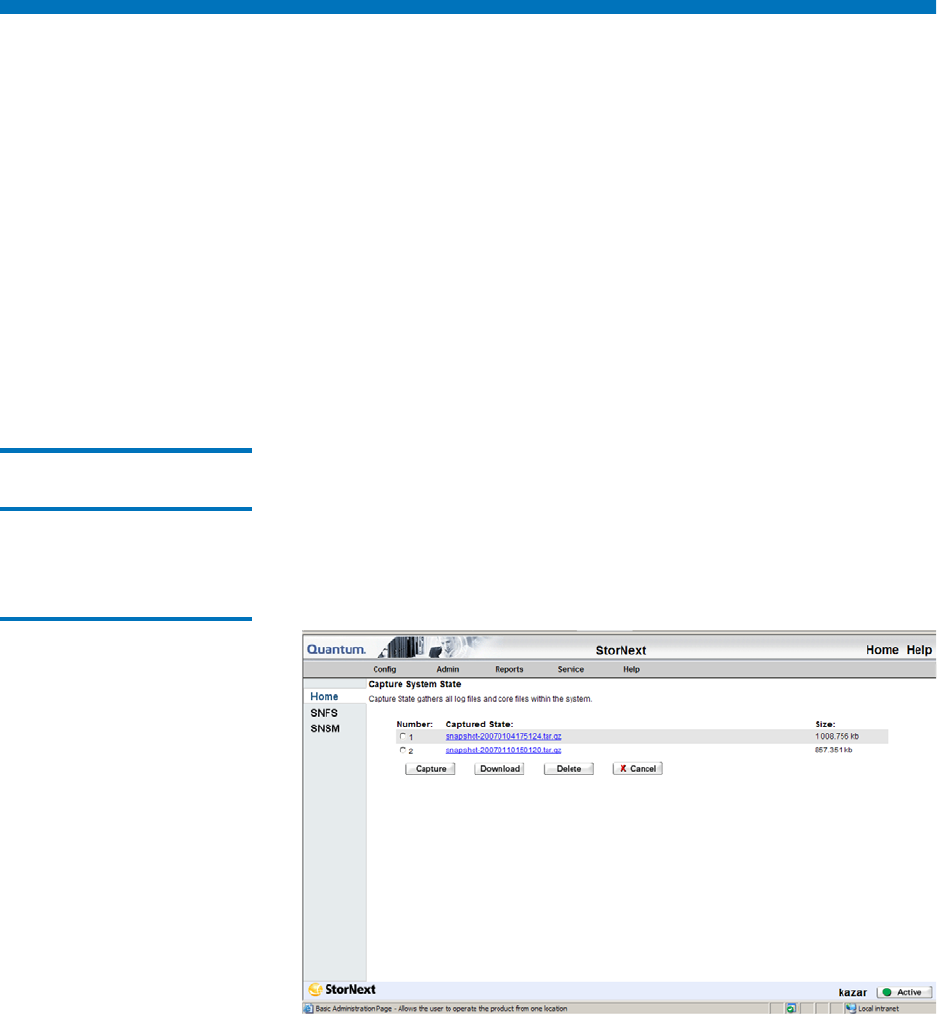
Chapter 13 Service Management
Using State Capture
StorNext User’s Guide 312
Using State Capture
The StorNext State Capture tool enables you to create a log that captures
the current state of your system. This log assists Quantum support
personnel analyze and debug some problems in the storage system.
When you use the State Capture tool, StorNext creates a log file named
using the format snapshot-machinehostname-
YYYYMMDDHHMMSS.tar.gz. This file contains a summary report that is
produced by executing the pse_snapshot command on all component
config/filelist files.
If desired, you can download or delete a previously captured file. When
you are finished using the State Capture tool, you can return to the
StorNext home page or select another tool or option.
Capturing the Current
System State 13
Use the following procedure to access the StorNext State Capture tool.
1 From the StorNext home page, choose Capture State from the
Service menu. The Capture System State screen appears. Any
previously captured snapshots are shown.
Figure 236 Capture System
State Screen


















