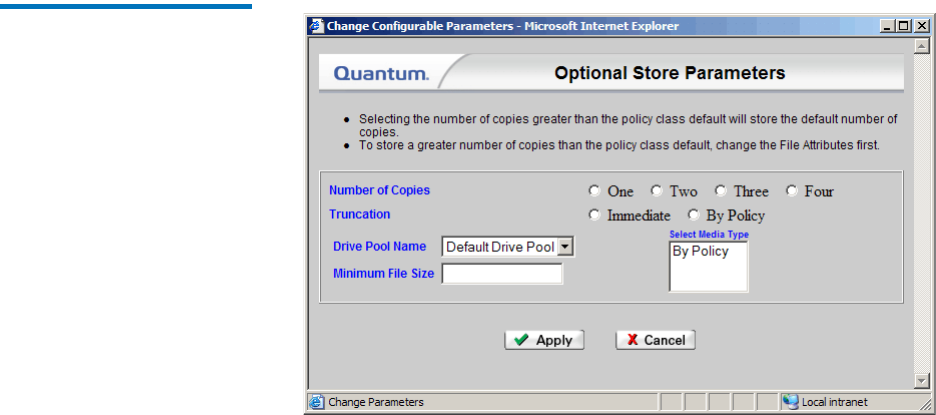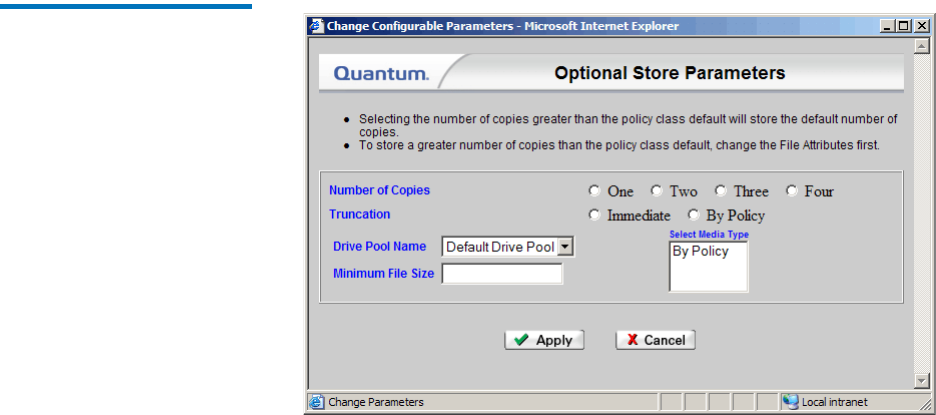
Chapter 6 Managing the File System
Using the SNSM File System Functions
StorNext User’s Guide 135
•Click Browse to display the StorNext File Browser window. On
this window locate and select the files you want to store to
media, and then click OK.
3 If desired, click the Properties button to change the default
parameters that are applied during file storage. The Optional Store
Parameters screen appears.
Figure 85 Optional Store
Parameters Screen
4 On the Optional Store Parameters screen, enter values and then click
Apply.
• Number of Copies: Specify the number of copies (1 - 4) to create
for each file.
• Truncation: Specify whether file truncation is applied
immediately to each file, or by policy.
• Drive Pool Name: Choose the default drive pool from a list of
available drive pools. (Drive pools must be previously created.)
• Minimum File Size: Specify the minimum size a file must be in
order to qualify for storage.
• Select Media Type: Specify whether files are stored according to
the policy’s media type, or on storage disk (SDISK or Dedup
SDISK).