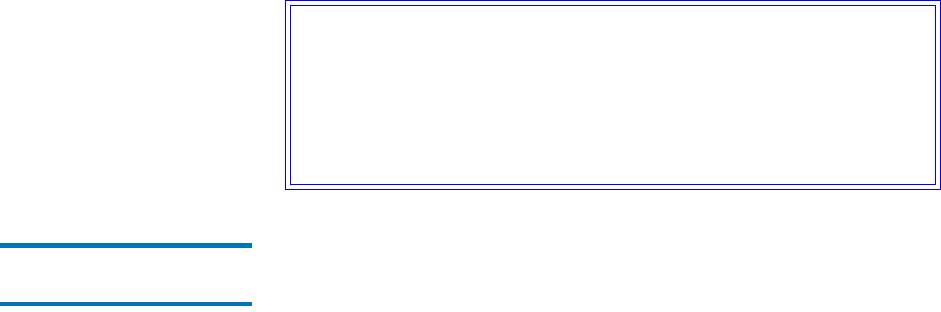
Chapter 6 Managing the File System
Working With Stripe Groups
StorNext User’s Guide 116
• Non-realtime MB/sec (optional): The lower threshold (in MB per
second) that is reserved for non-realtime applications. If both
Non-realtime MB/sec and Non-realtime IO/sec Fields are
selected, then the system uses the lesser of the two values. This is
an optional setting and can be left blank.
4 Click OK.
5 After the status screen indicates that the new stripe group has been
added, click Close.
Modifying a Stripe
Group 6
Use this procedure to modify a stripe group configuration.
1 From the SNFS home page, choose Stripe Groups from the Config
menu. The Configure Stripe Groups screen appears.
2 Select from the File Systems drop-down menu the file system whose
stripe group you want to modify.
3 Select from the Stripe Groups list the stripe group you want to
modify.
4 Click Modify. The Modify Stripe Group screen appears.
Caution: When you add a new disk or stripe group to your SAN,
often an OS-dependent operation must be run to make the
added device recognizable by a host. Some of these
utilities can disrupt access to existing disks, causing access
hangs or failures. To avoid this, stop all file system
operations on the affected host before rescanning for the
new device.


















