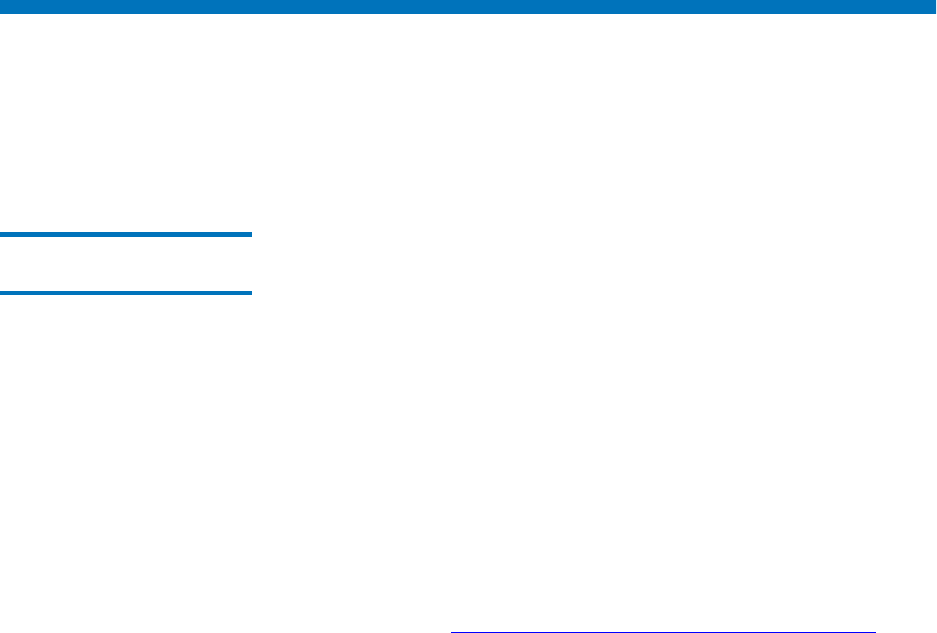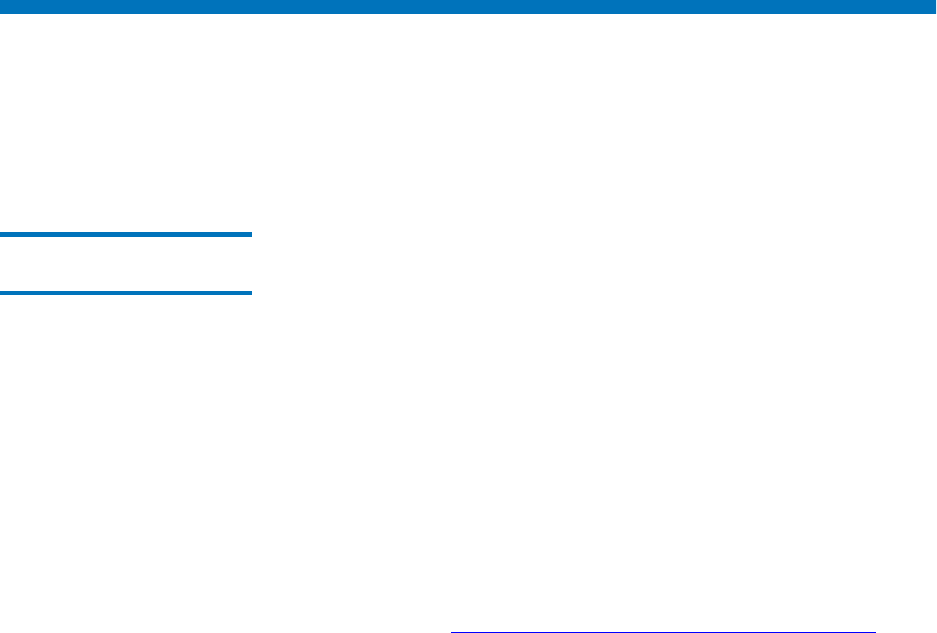
Chapter 6 Managing the File System
Understanding Dynamic Resource Allocation
StorNext User’s Guide 145
5 If the Stub File feature is enabled, indicate how StorNext determines
the stub file size:
• By Policy: Use the stub file size entered when the storage policy
was created
• User Set: Change the stub file size by entering the new size (in
kilobytes) at this field
6 Click Apply to modify attributes for the selected files.
7 After the Status screen informs you that the operation was completed
successfully, click OK.
Understanding Dynamic Resource Allocation
StorNext provides two Dynamic Resource Allocation tools that allow you
to make changes to your file system: File System Expansion, and Stripe
Group Movement.
About File System
Expansion 6
StorNext’s File System Expansion feature enables you to dynamically add
LUNs to a selected file system without interrupting that file system’s
operation.
The only disruption that occurs during File System Expansion is a short
pause of new metadata requests as StorNext updates its internal system
and clients to be aware of the new overall capacity and physical disk
resources that are used.
File System Expansion is often done in conjunction with the Stripe Group
Movement feature. That is, you might want to add new stripe groups
knowing you’ll want to use those stripe groups for Stripe Group
Movement.
StorNext provides a File Expansion Wizard to simplify the process.
Quantum recommends using this wizard for File System Expansion, but
you can also use the command line interface. (For information about
using the CLI, see Using the Dynamic Resource Allocation Feature
.)