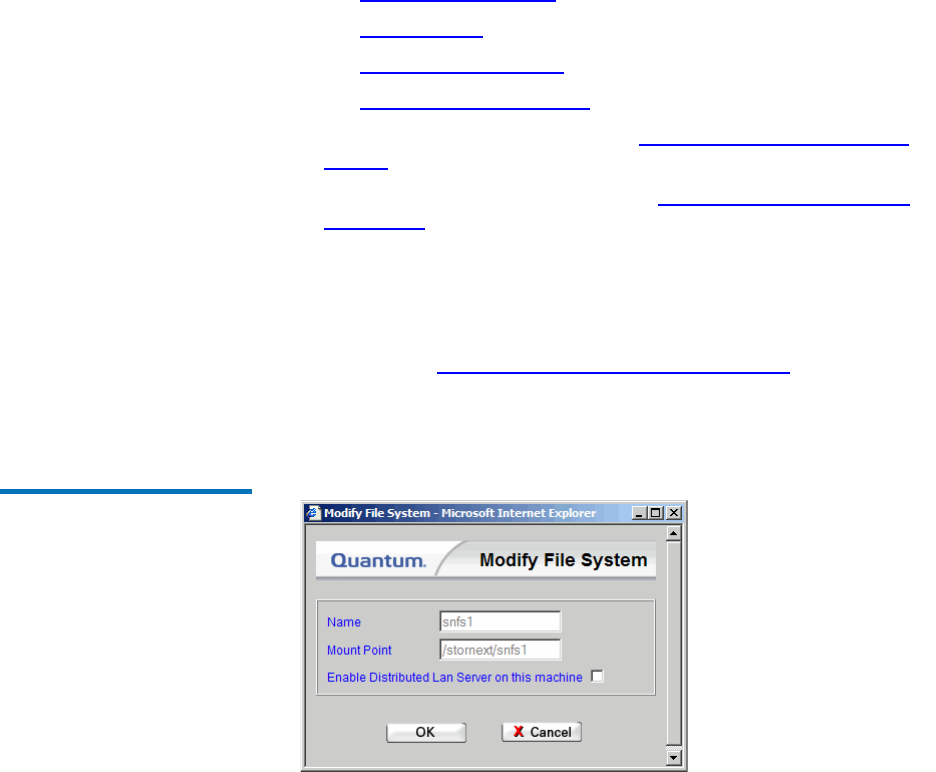
Chapter 6 Managing the File System
Working With File Systems
StorNext User’s Guide 92
• Modifying an Affinity on page 130
• Adding Disks
on page 108
• Adding a Stripe Grou
p on page 112
• M
odifying a Stripe Group on page 116
4 Start the file system as described in Starting and Stopping the File
System on page 106.
5 Mount the file system as described in Mounting or Unmounting a
File System on page 107.
Alternatively, you can modify the file system by using the Modify button
on the Configure File System screen to change the file system name or
mount point, or to enable the machine as a Distributed LAN server.
1 Make sure the file system you want to modify is unmounted as
described in Mounting or Unmounting a File System
on page 107.
2 Select from the File Systems list the file system to modify, and then
click Modify. The Modify File System window appears.
Figure 56 Modify File System
Window
3 Make the desired changes to the file system:
• Name: The name of the file system (display only; cannot be
changed)
• Mount Point: the file system’s mount point location (display
only; cannot be changed)


















