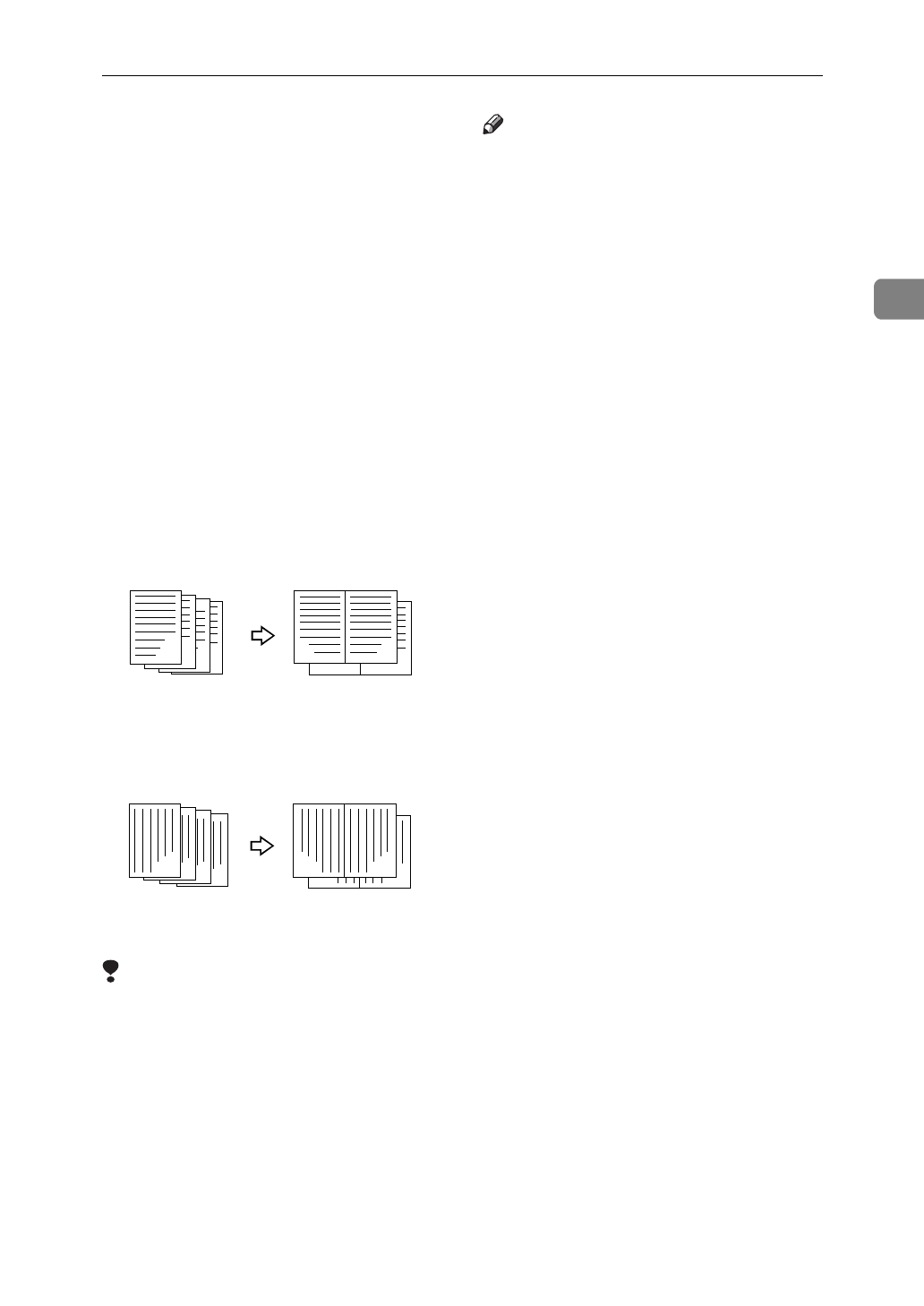
Combine—Combining Originals into One Copy
75
2
❖
4 pages
→
2-sided
4 one sided paper are copied onto
1 two-sided sheet, 2 original imag-
es on each side.
❖
8 pages
→
1-sided
8 one-sided originals are copied
onto one side of a sheet.
❖
8 pages
→
2-sided
8 one-sided pages are copied on to
1 two-sided sheet, 4 original imag-
es on each side.
❖
16 pages
→
2-sided
16 two-sided originals are copied
onto both side of a sheet.
Setting Originals (Originals set in the
document feeder)
• Originals reading from left to right
• Originals reading from top to bot-
tom
Limitation
❒
You cannot use this function in
Duplex mode.
❒
You cannot use the bypass tray
with this function.
❒
The machine cannot copy originals
different in size and direction.
Note
❒
The number of originals copied
(combined) can be 2, 4, 8, or 16.
❒
In this mode, the machine selects
the reproduction ratio automati-
cally. This reproduction ratio de-
pends on the copy paper sizes and
the number of originals.
❒
The machine uses ratios in the fol-
lowing range:
•Type 1
Metric version: 25 – 400%
Inch version: 25 – 400%
•Type 2
Metric version: 35 – 400%
Inch version: 32 – 400%
❒
If the calculated ratio is under the
minimum ratio, it is corrected
within the range of the ratio auto-
matically. However, with some ra-
tios, parts of the image might not
be copied or blank margins appear
on copies.
❒
The separation line between origi-
nals can be printed with the user
tools. See “6. Combine Copy” in
⇒
P.151
“2. Adjust Image
2
/
2
”
.
❒
Even if the direction of originals is
different from that of the copy pa-
per, the machine will automatical-
ly rotate the image by 90
°
to make
copies properly.
❒
You can make copies even if the
number of originals is less than the
number required in the selected
mode. You can also disable this
function with the user tools. See “2.
Comb. Auto Eject” in
⇒
P.154
“3.
Input/Output
1
/
2
”
.
Combine5
3
4
1
2
4
3
2
1
Combine6
3
4
1
2
4
3
2
1


















