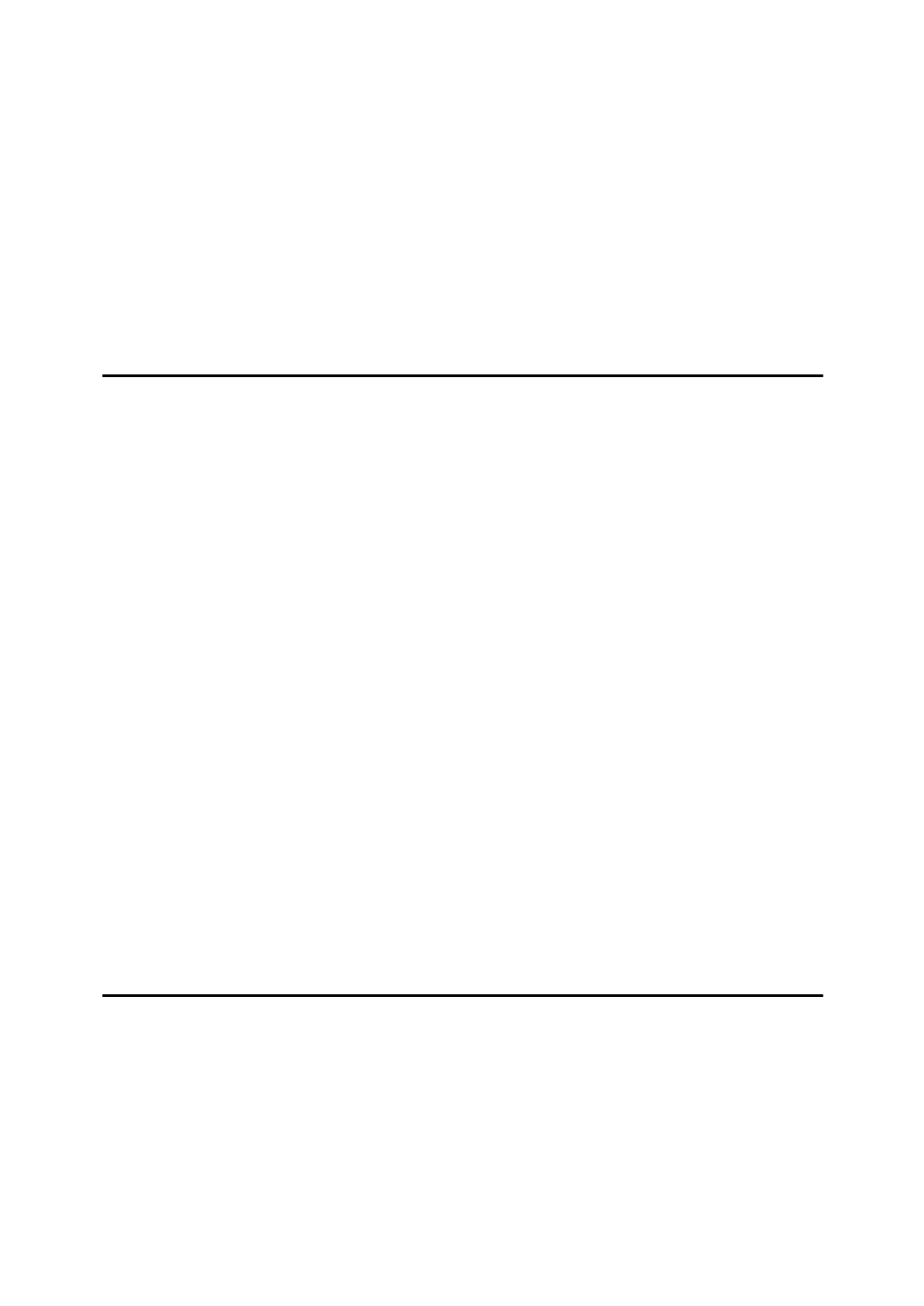
xii
Positive/Negative—Copying in Complementary Colors...................... 97
Image Repeat—Repeating an Image...................................................... 98
Double Copies—Copying the Image Twice on One Page .......................... 98
Image Repeat—Repeating an Image over the Entire Copy........................ 99
Archive File—Storing the Images of your Originals into Memory.... 101
Storing the Images .................................................................................... 101
Deleting the Stored Images....................................................................... 103
Printing a List of the Stored Images .......................................................... 104
Recalling the Stored Images ..................................................................... 105
Combination Chart ................................................................................ 106
3.What to do if Something Goes Wrong
If Your Machine does not Operate as You Want................................. 109
Message.................................................................................................... 109
Display ...................................................................................................... 110
If you cannot Make Clear Copies ......................................................... 111
If you cannot Make Copies as you Want............................................. 112
Adjust Image ............................................................................................. 112
Combine, Series/Booklet........................................................................... 113
Duplex ....................................................................................................... 114
B
Loading Paper................................................................................... 115
Loading Paper in the Large Capacity Tray................................................ 115
D
Adding Toner .................................................................................... 117
x
Clearing Misfeeds............................................................................. 120
Changing the Paper Size ...................................................................... 128
d
Adding Staples ................................................................................. 130
1000-Sheet Finisher.................................................................................. 130
3000-Sheet Finisher.................................................................................. 132
e
Removing Jammed Staples............................................................. 135
1000-Sheet Finisher.................................................................................. 135
3000-Sheet Finisher.................................................................................. 137
y
Removing Punch Waste................................................................... 140
4.User Tools (Copy Features)
Accessing the User Tools (Copy Features) ........................................ 141
Exiting from User Tools............................................................................. 142
User Tools Menu (Copy Features) ....................................................... 144
Settings you can Change with the User Tools ................................... 146
1. General Features
1
/
4
............................................................................. 146
1. General Features
2
/
4
............................................................................. 147


















