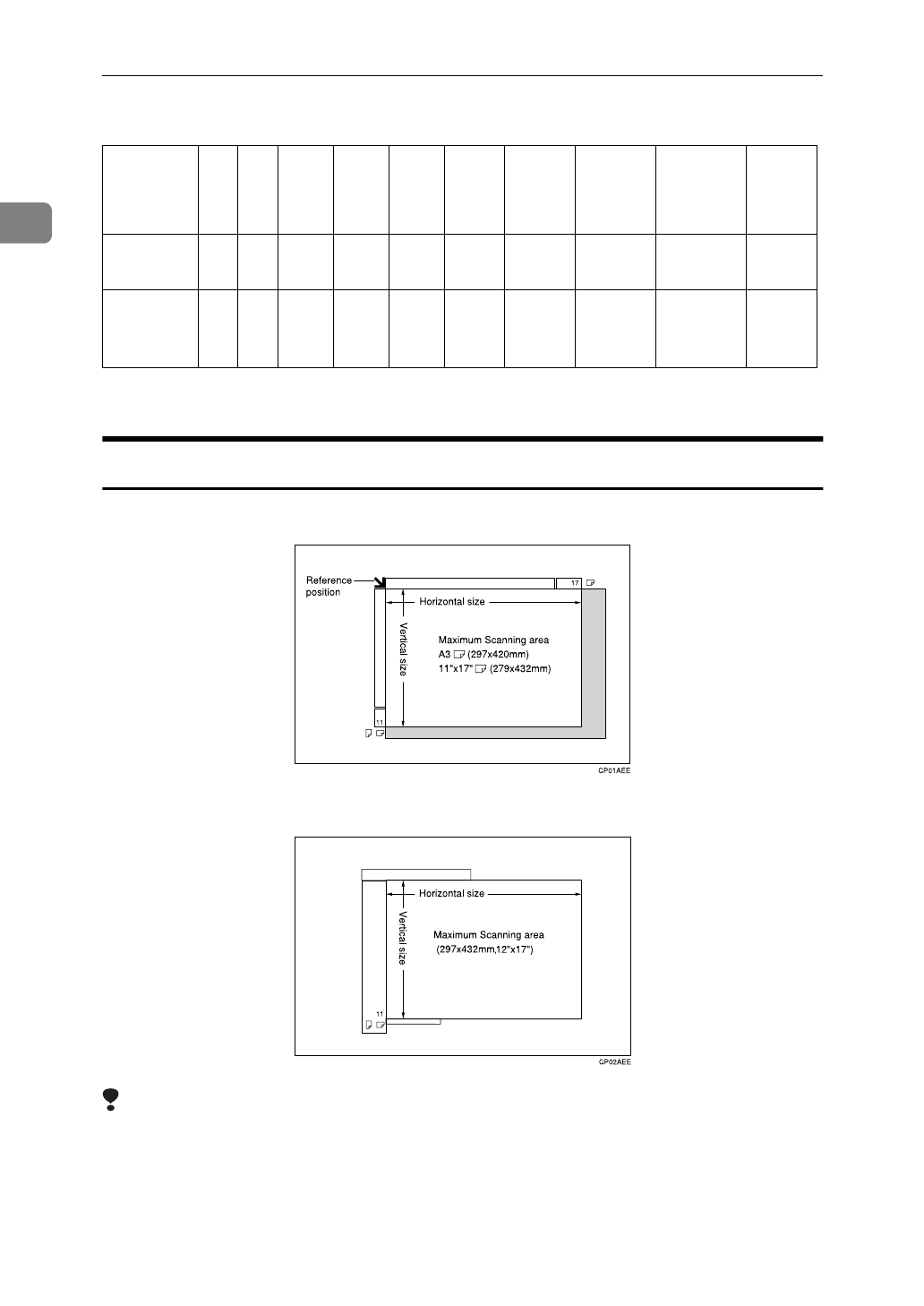
Basics
22
1
❖
Inch version
*1
You can select from 8
1
/
2
"
×
13", 8
1
/
4
"
×
13" and 8"
×
13" using the user tool (system
settings). See "24. <F/F4>Size Setting" in the System Settings.
Original Sizes and Scanning Area/Missing Image Area
❖
Exposure glass
❖
Document feeder
Limitation
❒
Even if you correctly set originals in the document feeder or on the exposure
glass, 3mm, 0.1 inch margins on all four sides might not be copied.
Size A3
L
B4
L
A4
K
L
B5
K
L
A5
K
L
11"
×
17"
L
8
1
/
2
"
×
14"L
8
1
/
2
"
×
11"
KL
5
1
/
2
"
×
8
1
/
2
"
KL
8
1
/
2
"
×
13"
L
*1
Place of
original
Expo-
sure glass
×××××
❍❍ ❍
××
Docu-
ment
feeder
××
❍
××
❍❍ ❍ ❍ ❍


















