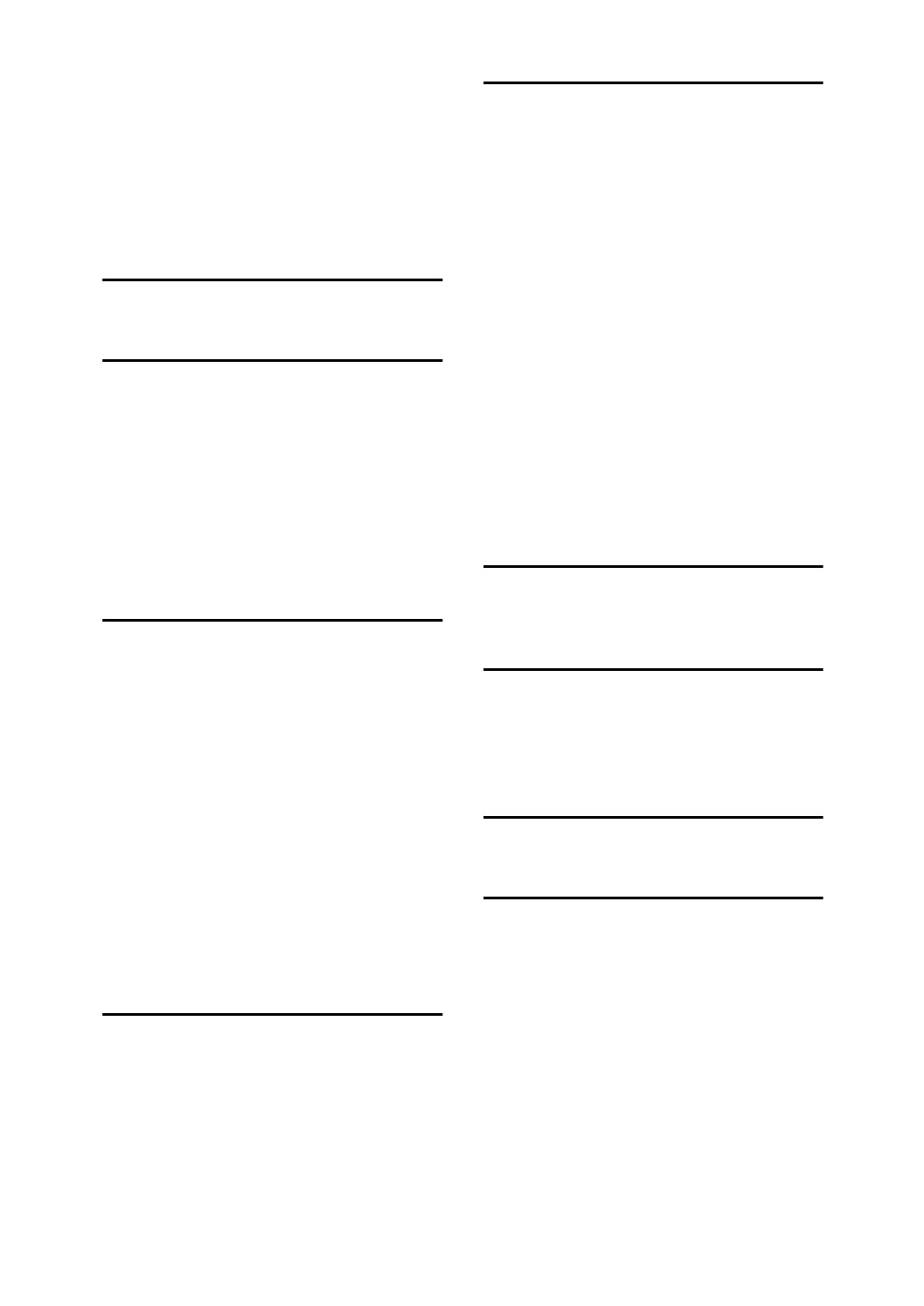
177
Main power switch
,
2
,
17
Maintaining
,
161
Manual Image Density
,
34
Margin Adjustment
,
69
Menu key
,
11
Message
,
109
Mixed Size Mode
,
33
Mixed Sizes key
,
11
N
Number keys
,
12
O
OHP Slip Sheet
,
95
On indicator
,
2
,
11
Operation Panel
,
10
Operation panel
,
3
Operation switch
,
2
,
11
,
17
Options
,
6
Original Beeper
,
60
Originals
,
20
,
29
Original type
,
35
P
Panel display
,
10
,
13
Paper Designate
,
93
Paper tray
,
3
Paper tray unit
,
3
,
6
,
169
Platen cover
,
2
,
6
,
161
Positive/Negative
,
97
Power Connection
,
159
Preset Reduce/Enlarge
,
61
Printing a List of the Stored Images
,
104
Program
,
56
Program key
,
10
Proof tray
,
6
Punching
,
41
Punch kit
,
6
,
174
Punch Waste
,
140
R
Recalling a Program
,
58
Recalling the Stored Images
,
105
Reducing
,
61
Remarks
,
157
Right side cover
,
3
Rotate Sort
,
42
Rotate Stack
,
44
S
SADF mode
,
31
Safety Information
,
i
Selecting Copy Paper
,
36
Selecting Original Type Setting
,
35
Selection keys
,
11
Series/Booklet Copies
,
78
Shift Sort
,
42
Shift Stack
,
44
Shift tray
,
6
Shortcut key
,
11
Sort
,
42
Sorter key
,
10
Specification
,
163
Stack
,
44
Staple
,
46
Start key
,
12
Stop
,
12
Storing the Images
,
101
Storing Your Settings
,
56
T
Thin paper mode
,
32
Toner
,
26
U
Unit for two-sided copies
,
3
User Codes
,
60
User Tools
,
141
User Tools/Counter key
,
10
V
Ventilation hole
,
4
Z
Zoom
,
63
Zoom key
,
11


















