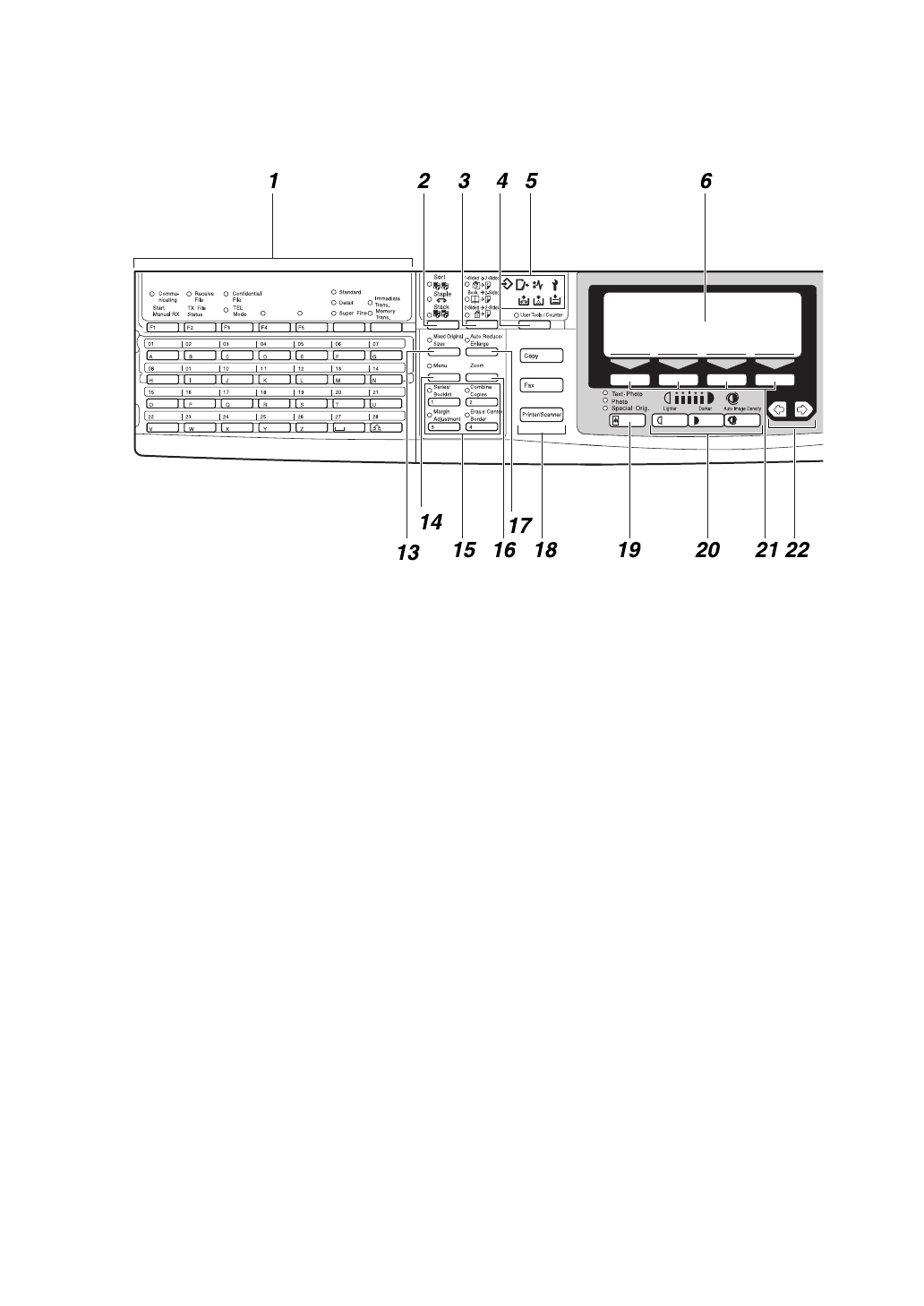
10
Operation Panel
1. Operation panel for facsimile
mode (for machine with optional fax
function)
See the “Facsimile Reference”.
2.
{
Sorter
}
key
Sort/Rotate Sort/Shift Sort: automatical-
ly sorts copies.
Rotate Stack/Shift Stack: stacks together
copies of each page.
Staple: staples each set of copies together.
3.
{
Duplex
}
key
Makes two-sided copies. See
⇒
P.85
“Du-
plex—Making Two-Sided Copies”
.
4.
{
User Tools/Counter
}
key
• User Tools
Press to change the default settings
and conditions to meet your require-
ments.
• Counter
Press to check or print the total num-
ber of copies made.
See
⇒
P.141
“User Tools (Copy Features)”
.
5. Indicators
These indicators show errors or the status
of the machine.
See
⇒
P.109
“What to do if Something Goes
Wrong”
.
6. Panel display
Shows operation status, error messages,
and function menus. See
⇒
P.13
“Panel
Display”
.
7.
{
Program
}
key
Press to select the program mode. See
⇒
P.56
“Program—Storing your Copy Settings
in Memory”
.
8.
{
Clear Modes/Energy Saver
}
key
Press to clear the previously entered copy
job settings. Also use to switch to and
from Energy Saver mode. See
⇒
P.59
“Energy Saver Mode—Saving Energy”
.
9.
{
Interrupt
}
key
Press to make interrupt copies during a
copy run. See
⇒
P.59
“Interrupt—Tempo-
rarily Stopping One Job to Copy Something
Else”
.


















