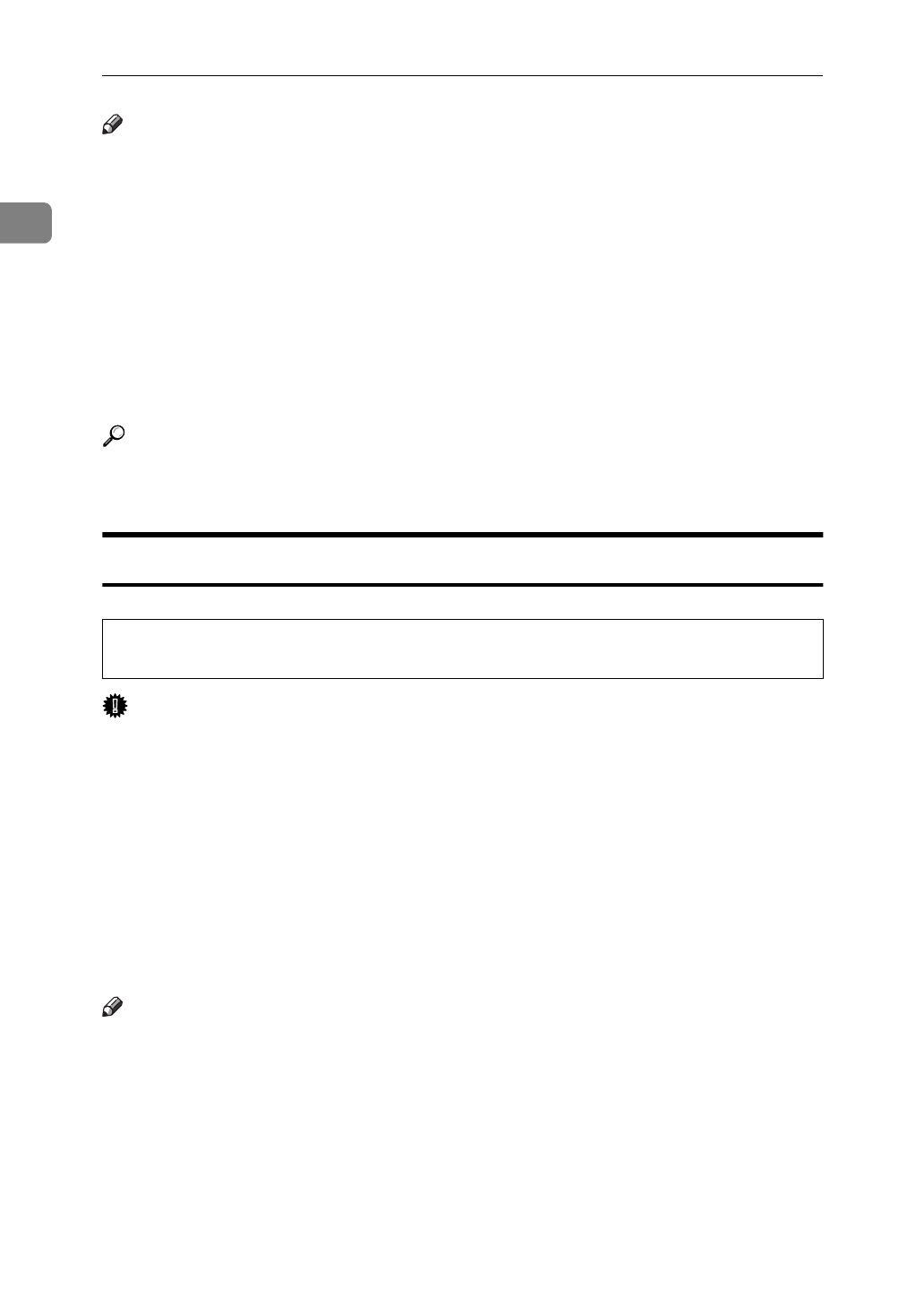
Basics
24
1
Note
❒
When you use the bypass tray, it is recommended to set the copy paper direc-
tion to
L
.
❒
Post cards should be fed from the bypass tray.
❒
If you load paper of the same size and in the same direction in two or more
trays, the machine automatically shifts to another tray when the tray in use
runs out of paper. This function is called Auto Tray Switch. (If you put recy-
cled paper or special paper in paper trays using the Special Paper Indicate
menu, this function is not available to these trays unless their settings are
identical.) This saves interrupting a copy run to replenish paper even when
you make a large number of copies. You can cancel this setting. See “13. Auto
Tray Switch” and “14. Sp. Paper Ind.” of the System Settings.
Reference
If you want to add paper, see
⇒
P.115
“
B
Loading Paper”
.
If you want to change the paper size, see
⇒
P.128
“Changing the Paper Size”
.
Non-recommended Paper
R
CAUTION:
Important
❒
Do not use paper with any kind of coating such as:
• Thermal fax paper
•Art paper
• Aluminum foil
• Carbon paper
• Conductive paper
❒
Otherwise, a fault might occur.
❒
Do not use copy paper that has been already copied on. Otherwise, a fault
might occur.
Note
❒
Do not use the following type of paper because a paper misfeed might occur.
• Bent, folded, or creased paper
•Torn paper
• Slippery paper
• Perforated paper
• Rough paper
• Thin paper that has low stiffness
• Paper with much paper dust on its surface
•
Do not use aluminum foil, carbon paper, or similar conductive paper to avoid
a fire or equipment failure.


















