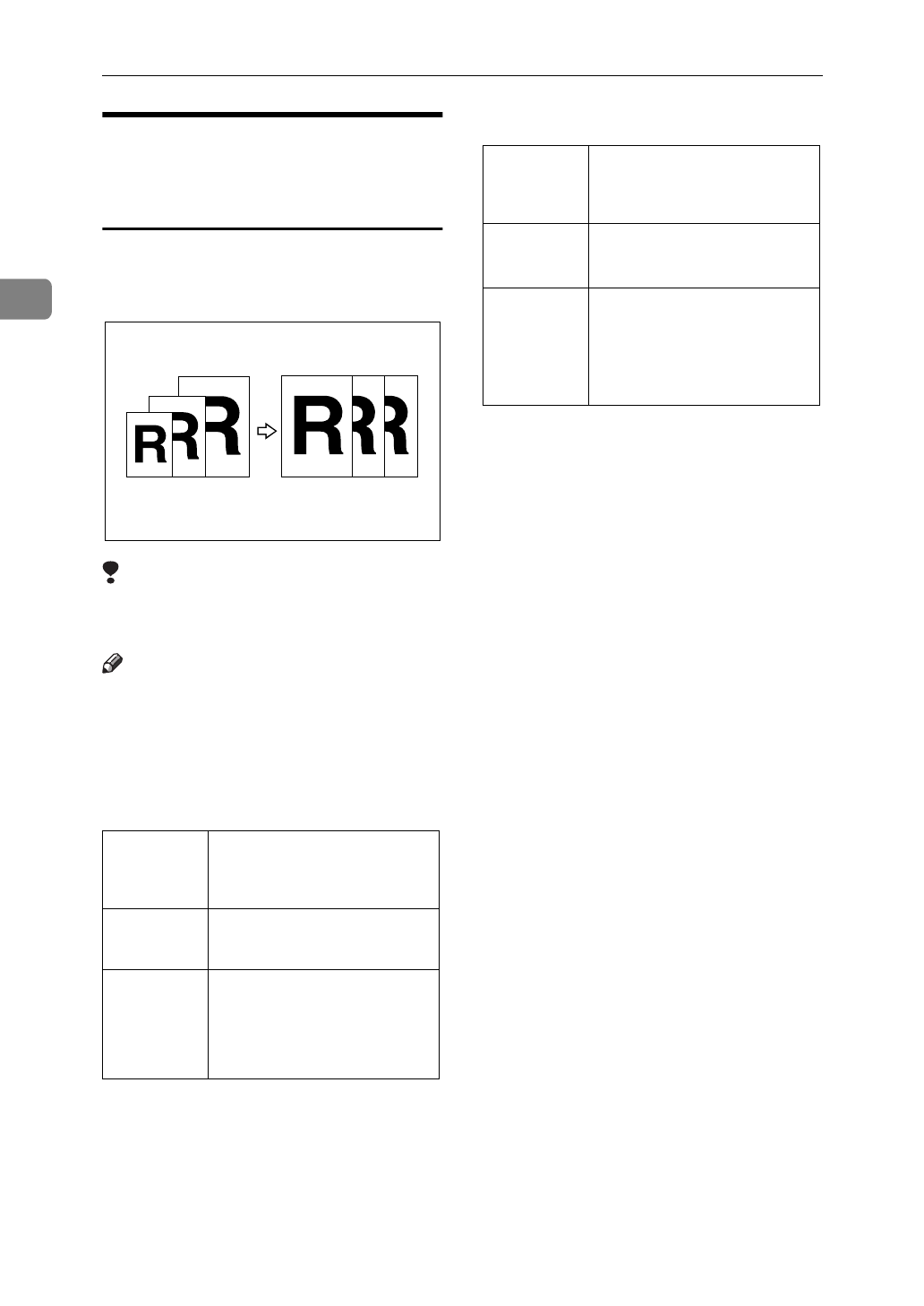
Copying
38
2
Auto Reduce/Enlarge—Having
the Machine Choose the
Reproduction Ratios
The machine can choose an appropri-
ate reproduction ratio based on the
paper and original sizes you select.
Limitation
❒
You can not use the bypass tray
with this function.
Note
❒
When you use Auto Reduce/En-
large, refer to the following table
for possible original sizes and di-
rections:
❖
Metric version
*1
You can select from 8
1
/
2
"
×
13", 8
1
/
4
"
×
13" and 8"
×
13" using the user
tool (System Settings). See "24.<F/
F4>Size Setting" in the System Set-
tings.
❖
Inch version
*1
You can select from 8
1
/
2
"
×
13", 8
1
/
4
"
×
13" and 8"
×
13" using the user
tool (System Settings). See "24. <F/
F4>Size Setting" in the System Set-
tings.
❒
The reproduction ratios the ma-
chine will select are as follows:
•Type 1
Metric version: 25 – 400%
Inch version: 25 – 400%
•Type 2
Metric version: 35 – 400%
Inch version: 32 – 400%
❒
For some originals, the original
size might not be detected correct-
ly. See
⇒
P.21
“Sizes Difficult to De-
tect”
.
❒
You can set originals of different
sizes in the document feeder at a
time. See
⇒
P.33
“Mixed Size
Mode”
.
❒
You can not use the Rotated Copy
Function when you want to en-
large your original to 11"
×
17"
sized paper.
Where
original is
set
Original size and direc-
tion
Exposure
glass
A3 L, B4 L, A4 KL, B5
KL, 8
1
/
2
"
×
13"L
*1
Document
feeder
A3 L, B4 L, A4 KL, B5
KL, A5 KL, 11"
×
17"L, 8
1
/
2
"
×
11"KL,
8
1
/
2
"
×
13"L
*1
Where
original is
set
Original size and direc-
tion
Exposure
glass
11"
×
17" L, 8
1
/
2
"
×
14" L,
8
1
/
2
"
×
11" KL
Document
feeder
A4KL, 11"
×
17" L, 8
1
/
2
"
×
14" L, 8
1
/
2
"
×
11" KL,
5
1
/
2
"
×
8
1
/
2
" KL, 8
1
/
2
"
×
13"L
*1


















