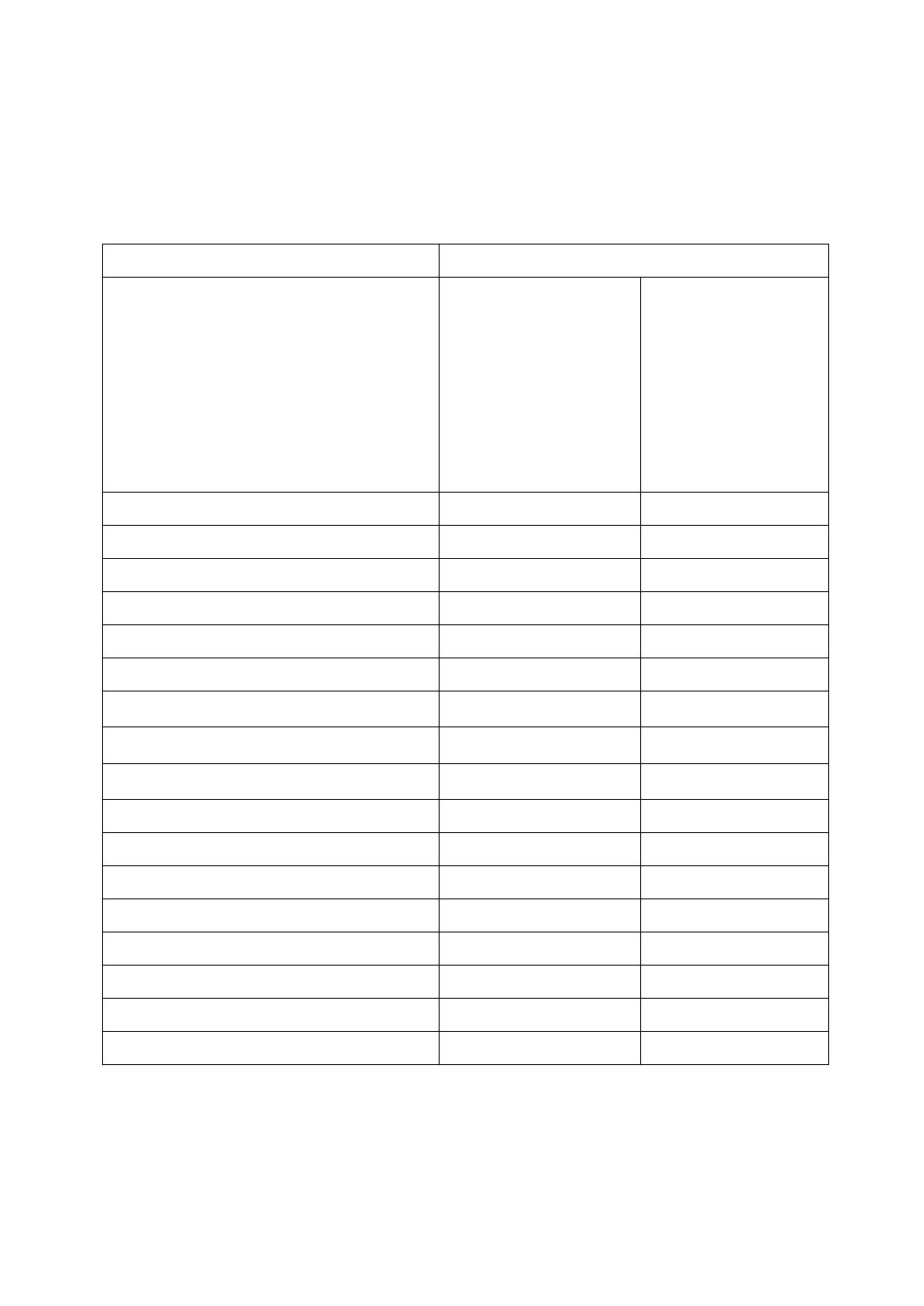
7
Function List Based on Options
The functions that are available to you depend on your machine configuration
and which options you have. See the table below.
❍
…Available
×
…Not available
Place originals
on the exposure glass
in the document feeder
Adjusting Image Density
❍❍
Selecting Original Type
❍❍
Auto Paper Select
❍❍
Selecting Copy Paper
❍❍
Auto Reduce/Enlarge
❍❍
Sort
❍❍
Rotate Sort/Rotate Stack
*1
❍❍
Shift Sort/Shift Stack
*2
❍❍
Stapling
*2
❍❍
Copying from the Bypass Tray
❍❍
Program
❍❍
Reduce/Enlarge
❍❍
Zoom
❍❍
Directional Size Magnification (inch)
❍❍
Directional Magnification (%)
❍❍
Margin Adjustment
❍❍
Erase Center/Border
❍❍


















