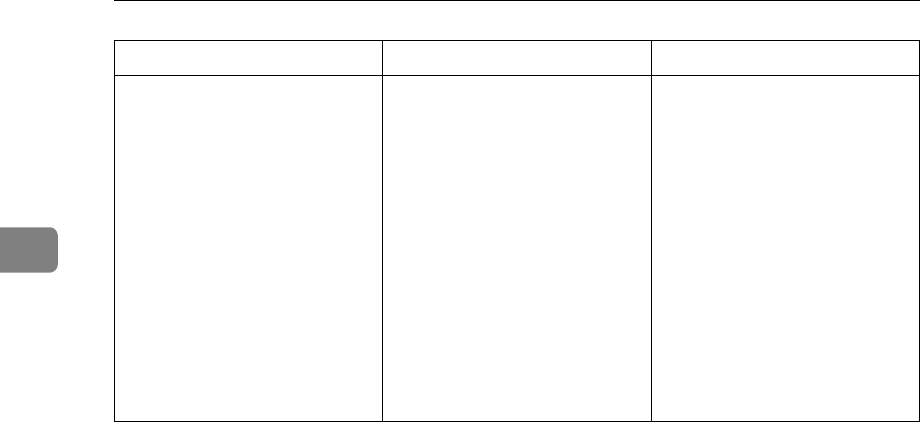
Troubleshooting When Using the Copy Function
16
2
Black spots appear on the
copy of a photographic print.
Because of high humidity, the
photographic print has stuck
to the exposure glass.
Place the print on the expo-
sure glass in either of the fol-
lowing ways:
• Place an OHP transparency
on the exposure glass, and
then place the print on top
of the OHP transparency.
• Place the print on the ex-
posure glass, and then
place two or three sheets of
white paper on top of it.
Leave the exposure glass
cover or ARDF open when
copying.
Problem Causes Solutions


















