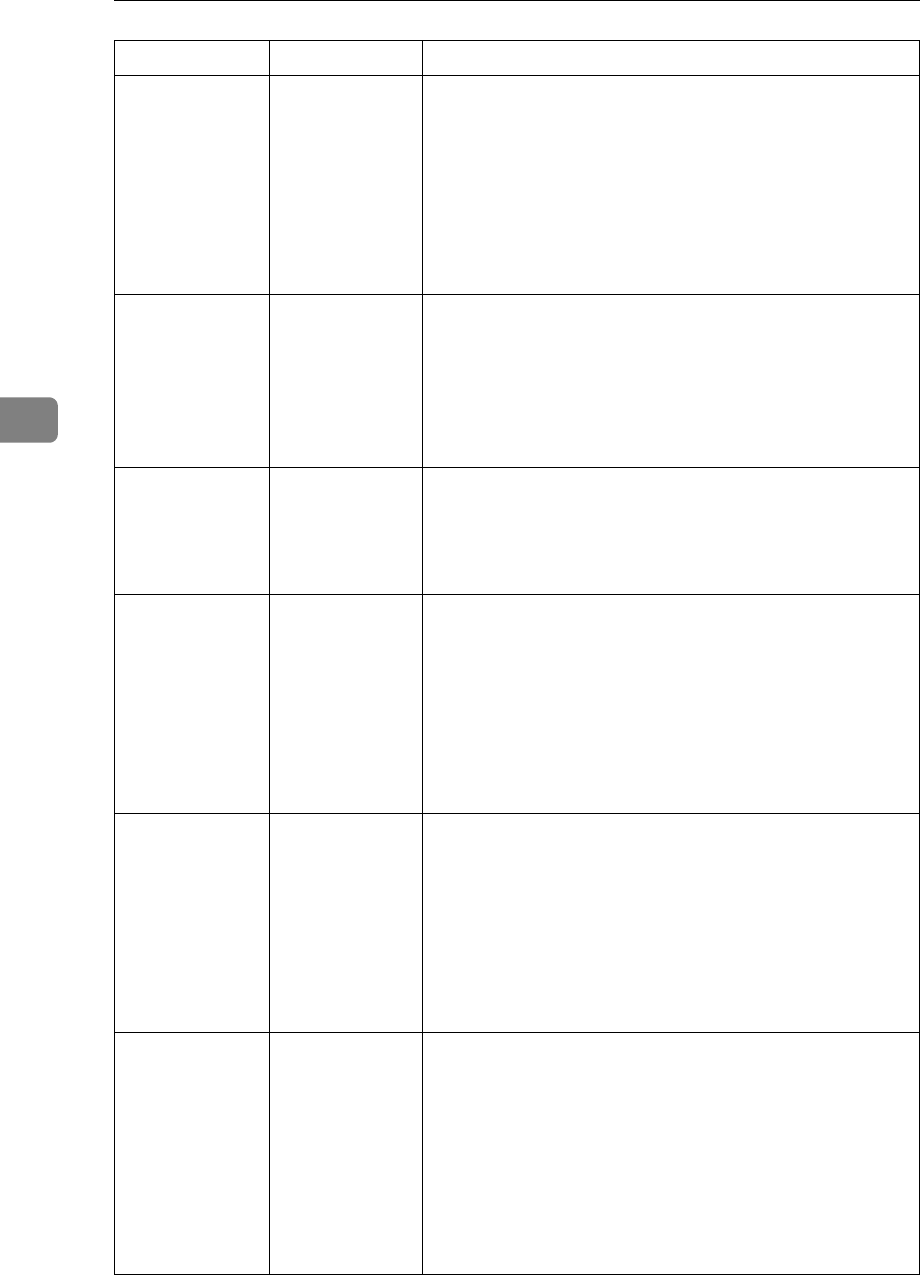
Troubleshooting When Using the Printer Function
52
4
The printed im-
age is different
from the image
on the computer
display.
With certain
functions, such
as enlargement
and reduction,
image layout
might be differ-
ent to that on
the computer
display.
In the application, change the layout, character size, and
character settings.
The printed im-
age is different
from the image
on the computer
display.
You might have
selected to re-
place TrueType
fonts with ma-
chine fonts in
the printing
process.
To print an image similar to that of the computer display,
make settings to print TrueType fonts as an image. See the
printer driver Help.
Garbled charac-
ters are printed.
The correct
printer lan-
guage might
have not been
selected.
Set the correct printer language.
Images are print-
ed in the wrong
orientation.
The feed orien-
tation you se-
lected and the
feed orientation
selected in the
printer driver's
option setup
might not be the
same.
Set the machine's feed orientation and the printer driver's
feed orientation accordingly. See the printer driver Help.
Graphics print
out differently
to how they ap-
pear on screen.
If the printer
driver is config-
ured to use the
graphics com-
mand, the
graphics com-
mand from the
machine is used
to print.
If you want to print accurately, set the printer driver to
print without using the graphics command.
See the printer driver Help.
Page layout is
not as expected.
Print areas differ
depending on
the machine
used. Informa-
tion that fits on a
single page on
one machine
may not fit on a
single page of an-
other machine.
On the [Printer Configuration] tab, adjust the [Printable area:]
setting.
See the RPCS printer driver Help.
Problem Cause Solution


















