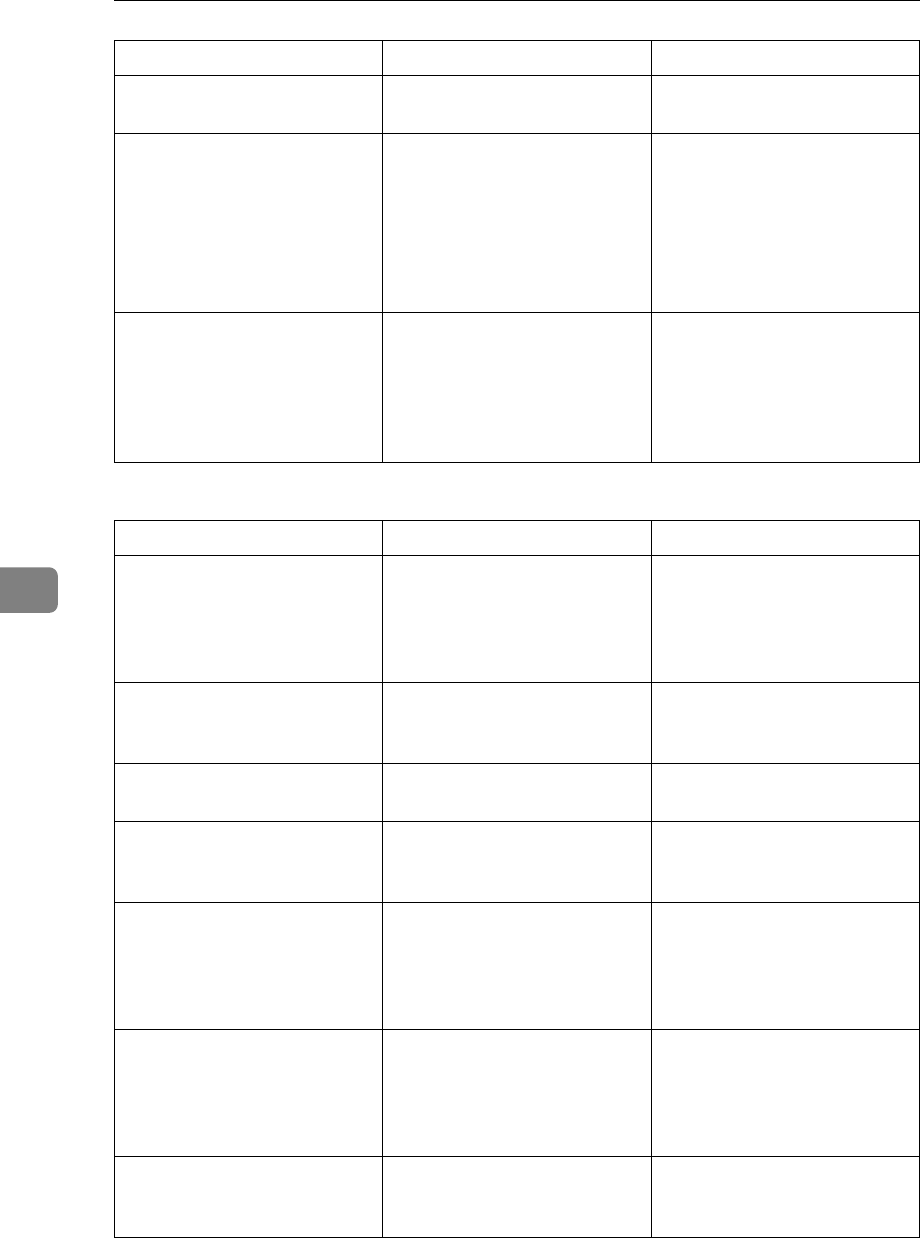
Troubleshooting When Using the DDST Unit
80
6
❖ When paper is not fed properly
Photo images are coarse. Some applications print at
lower resolution.
Use the application's settings
to specify a higher resolution.
When using Windows 98/
Me/ 2000/ XP or Windows
Server 2003, Auto Re-
duce/Enlarge print does not
come out as expected.
- Make sure the application's
paper size and orientation set-
tings match those of the print-
er driver.
If a different paper size and
orientation are set, select the
same size and orientation.
When using Windows 98/
Me/ 2000/ XP or Windows
Server 2003, combined print-
ing or booklet printing does
not come out as expected.
The correct application or
printer driver settings are not
made.
Make sure the application's pa-
per size and orientation set-
tings match those of the printer
driver. If a different paper size
and orientation are set, select
the same size and orientation.
Problem Cause Solution
Paper is not fed from the se-
lected tray.
When you are using a Win-
dows operating system, print-
er driver settings override
those settings using the dis-
play panel.
Set the desired input tray us-
ing the printer driver. See the
printer driver Help.
Print is slanted. The tray's side fences might
not be locked.
Check the side fences are
locked. See p.92 “Changing
the Paper Size”.
Print is slanted. The paper is feeding in at a
slant.
Load the paper correctly. See
p.87 “Loading Paper”.
Print is slanted. The machine's cover is open. Make sure the right and lower
right covers are properly
closed.
Misfeeds occur frequently. The number of sheets loaded
exceeds the capacity of the
machine.
Load paper only as high as the
upper limit markings on the
side fences of the paper tray or
bypass tray. See “Copy Pa-
per”, About This Machine.
Misfeeds occur frequently. The paper is damp. Use paper that has been
stored in the recommended
temperature and humidity
condition. See “Copy Paper”,
About This Machine.
Misfeeds occur frequently. The paper is too thick or too
thin.
Use recommended paper. See
“Copy Paper”, About This
Machine.
Problem Cause Solution


















