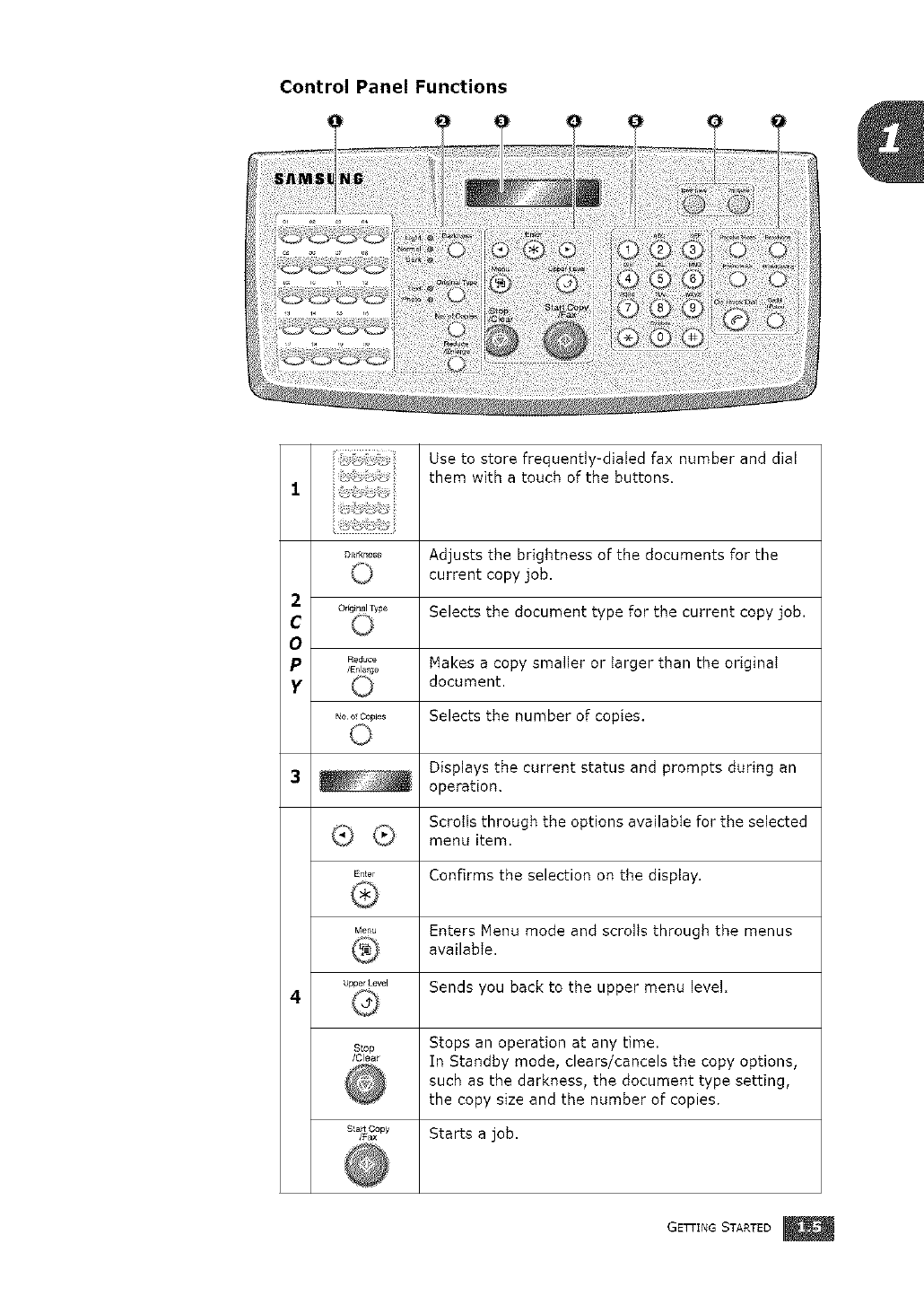
Control Panel Functions
._ _._. Use to store frequently-dialed fax number and dial
them with a touch of the buttons.
1
D_,k..... Adjusts the brightness of the documents for the
current copy job,
2
Or_iF'alTy_3eSelects the document type for the current copy job.
c
o
p R_ Makes a copy smaller or larger than the original
/Enl Ige
y document.
_;oocop_ Selects the number of copies.
3 Displays the current status and prompts during an
operation.
Scrotls through the options available for the selected
menu item,
E,_ Confirms the selection on the display.
_t_,_ Enters Menu mode and scrolls through the menus
availabie,
UpperLevel Sends you back to the upper menu level.
4
s_op Stops an operation at any time.
/cl_ In Standby mode, clears/cancels the copy options,
such as the darkness, the document type setting,
the copy size and the number of copies.
S!a_ Copy
s_o× Starts a job.
GETTING STARTED


















