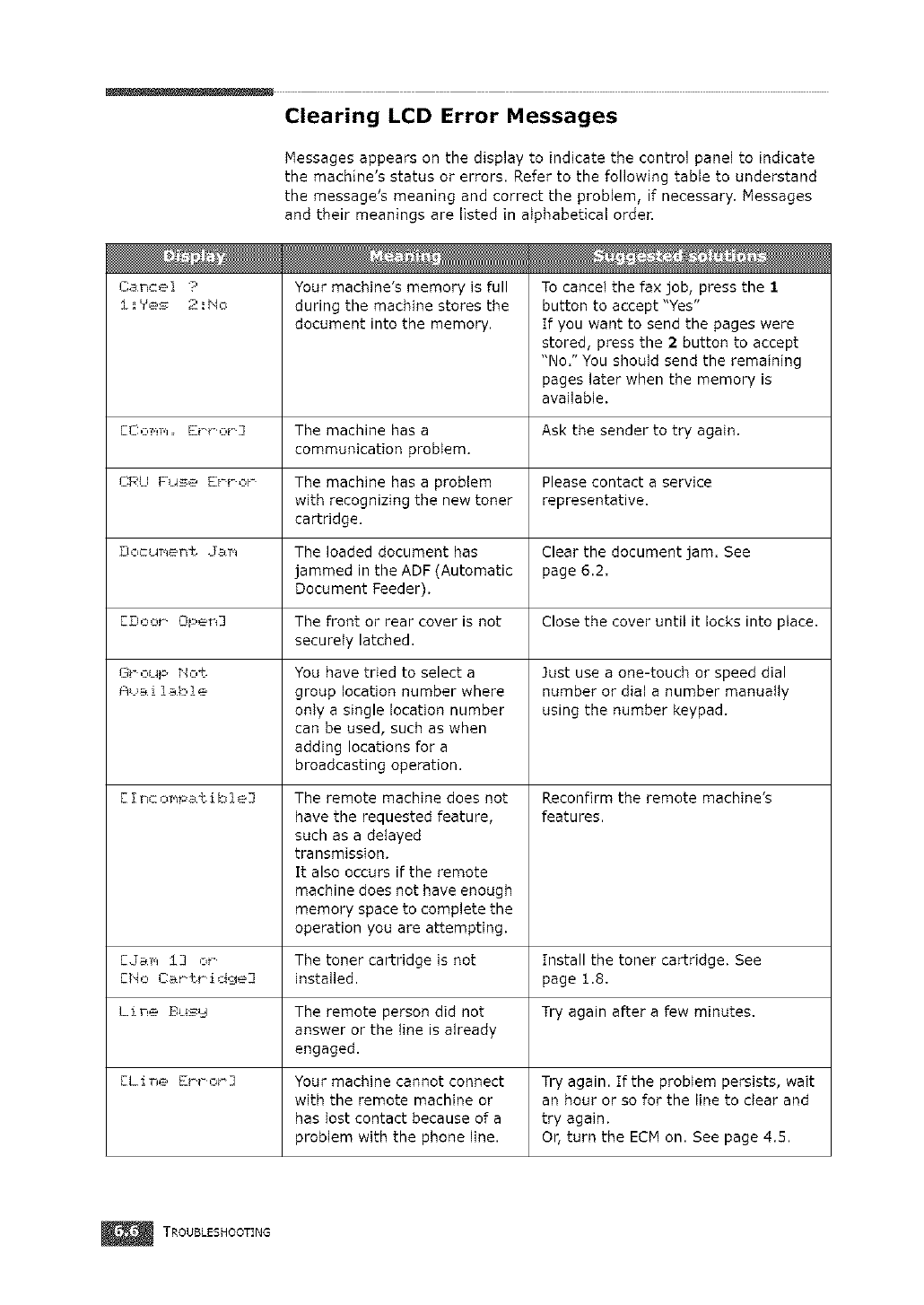
Clearing LCD Error Messages
Messages appears on the display to indicate the control panel to indicate
the machine's status or errors, Refer to the following table to understand
the message's meaning and correct the problem, if necessary. Messages
and their meanings are listed in alphabetical order
C.e_ce! ? Your machine's memory is full To cancel the fax job, press the 1
!:Yes 2 :No during the machine stores the button to accept "Yes"
document into the memory. If you want to send the pages were
stored, press the 2 button to accept
"No." You should send the remaining
pages later when the memory is
available.
[C oT,m,_ E_r.or ] The machine has a Ask the sender to try again.
communication problem.
CRU Fu_e Error The machine has a problem Please contact a service
with recognizing the new toner representative.
cartridge.
ZIOCUT,/eT_±.3_mTq The loaded document has Clear the document jam. See
jammed in the ADF (Automatic page 6.2.
Document Feeder).
[Door Opera] The front or rear cover is not Close the cover until it locks into place.
securely latched.
Gr out_ No±. You have tried to select a Just use a one-touch or speed dial
_.,__.ilm_b!e group location number where number or dial a number manually
only a single location number using the number keypad.
can be used, such as when
adding locations for a
broadcasting operation.
[ ! r_coT,_t:,__t i b ! e] Reconfirm the remote machine's
features.
The remote machine does not
have the requested feature,
such as a delayed
transmission.
It also occurs if the remote
machine does not have enough
memory space to complete the
operation you are attempting.
[J_.T÷_i] or The toner cartridge is not Install the toner cartridge. See
[No C_rti_id.i_e] installed, page 1.8.
Lir_e Bus,__ The remote person did not Try again after a few minutes.
answer or the line is already
engaged.
ELiT-_e Error] Your machine cannot connect Try again. If the problem persists, wait
with the remote machine or an hour or so for the line to dear and
has lost contact because of a try again.
problem with the phone line. Or, turn the ECM on. See page 4.5.
TROUBLESHOOT]NG


















