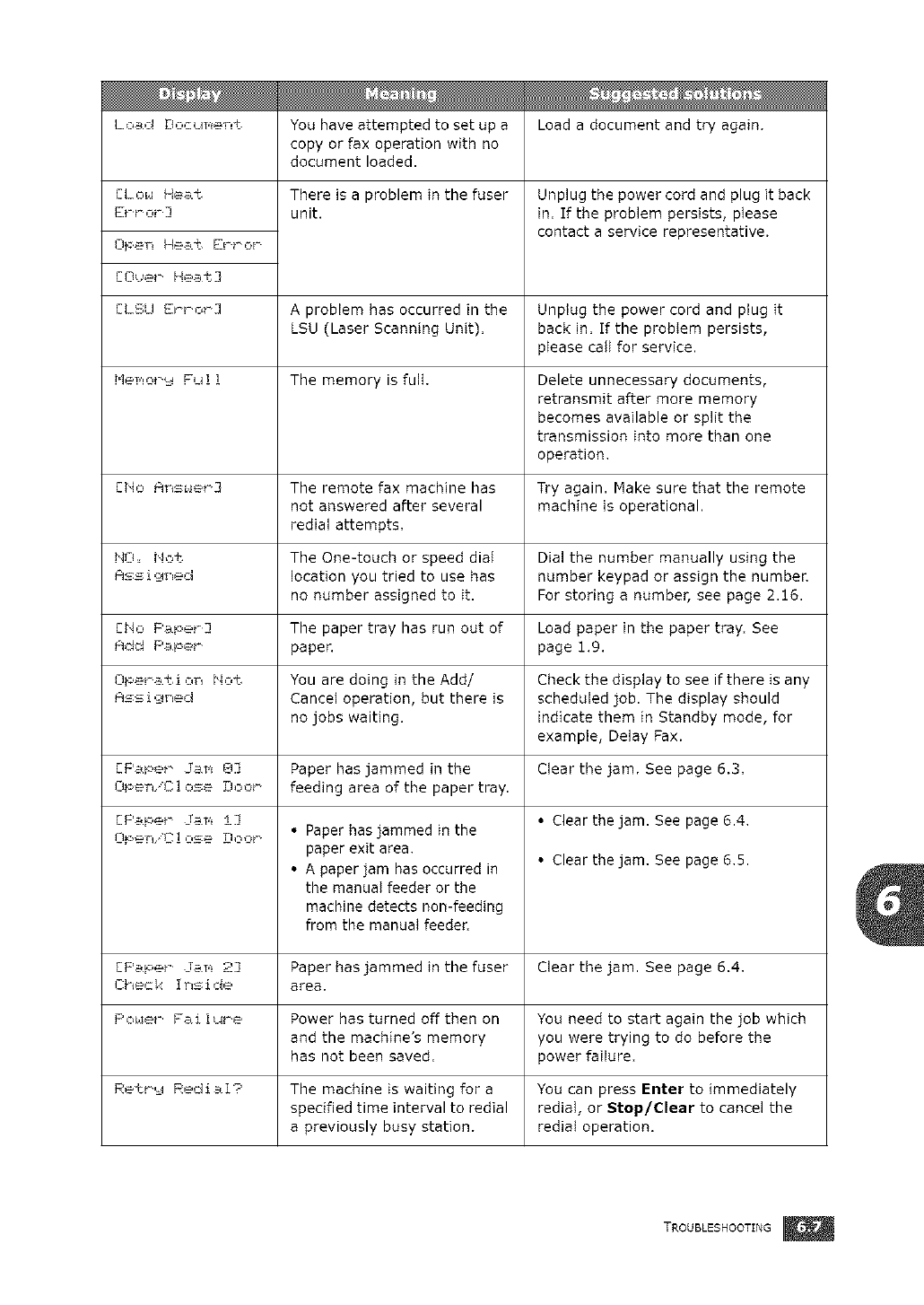
Lo.ad DecuT,e_±. You have attempted to set up a Load a document and try again,
copy or fax operation with no
document loaded.
[Lo_ Heat
ErPor]
Ope_ Hea_ EPPoc
[Ouet _ Heat]
[LSU EPPor']
There is a problem in the fuser
unit.
Unplug the power cord and plug it back
in. If the problem persists, please
contact a service representative.
A problem has occurred in the Unplug the power cord and plug it
LSU (Laser Scanning Unit). back in. If the problem persists,
piease call for service.
!'leT,_Ot"=_Fu! ! The memory is full Delete unnecessary documents,
retransmit after more memory
becomes available or split the
transmission into more than one
operation.
[No Rr_sL,Jer,] The remote fax machine has Try again. Hake sure that the remote
not answered after several machine is operational.
redial attempts.
HO_ No± The One-touch or speed dial Dial the number manually using the
R_sigrEed location you tried to use has number keypad or assign the number.
no number assigned to it. For storing a number, see page 2.16.
[No P,__per] The paper tray has run out of Load paper in the paper tray. See
Rdd Paper paper, page 1.9.
Oper B±i or_ He±, You are doing in the Add/ Check the display to see if there is any
Rssi,:_med Cancel operation, but there is scheduled job. The display should
no jobs waiting, indicate them in Standby mode, for
example, Delay Fax.
[F'ape_ _ JaT,_ O] Paper has jammed in the Clear the jam. See page 6.3.
OpeT_"D! ose DooF feeding area of the paper tray.
[F'.ape__ JaT,_-I]
OpenC!ose Door
• Paper has jammed in the
paper exit area.
• A paper jam has occurred in
the manual feeder or the
machine detects non-feeding
from the manual feeder.
• Clear the jam. See page 6.4.
• Clear the jam. See page 6.5.
[Paper JaT,_ 23 Paper has jammed in the fuser Clear the jam. See page 6.4.
Chec _.,:I r,s i de area.
Po_,!er Fai !ure Power has turned off then on You need to start again the job which
and the machine's memory you were trying to do before the
has not been saved, power failure.
Retr,=4 Redi_I? The machine is waiting for a You can press Enter to immediately
specified time interval to redial redial, or Stop/Clear to cancel the
a previously busy station, rediai operation.
TROUBLESHOOTING


















