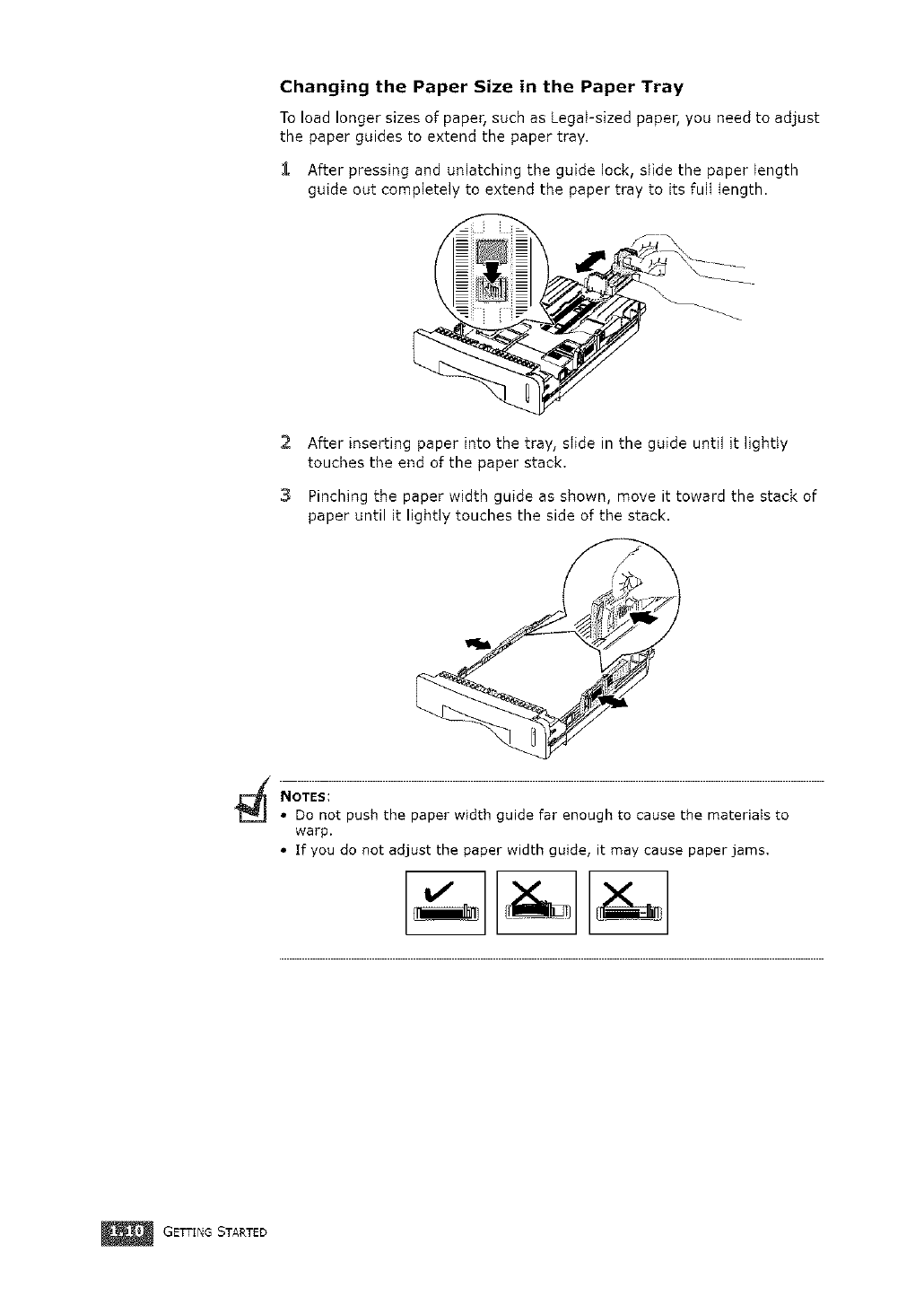
Changing the Paper Size in the Paper Tray
To load longer sizes of paper, such as LegaFsized paper, you need to adjust
the paper guides to extend the paper tray.
1 After pressing and unlatching the guide lock, slide the paper length
guide out completely to extend the paper tray to its fult length.
2 After inserting paper into the tray, stide in the guide until it lightly
touches the end of the paper stack.
3 Pinching the paper width guide as shown, move it toward the stack of
paper until it lightly touches the side of the stack.
NOTES:
• Do not push the paper width guide far enough to cause the materiaIs to
warp.
• If you do not adjust the paper width guide, it may cause paper jams.
GETTING STARTED


















