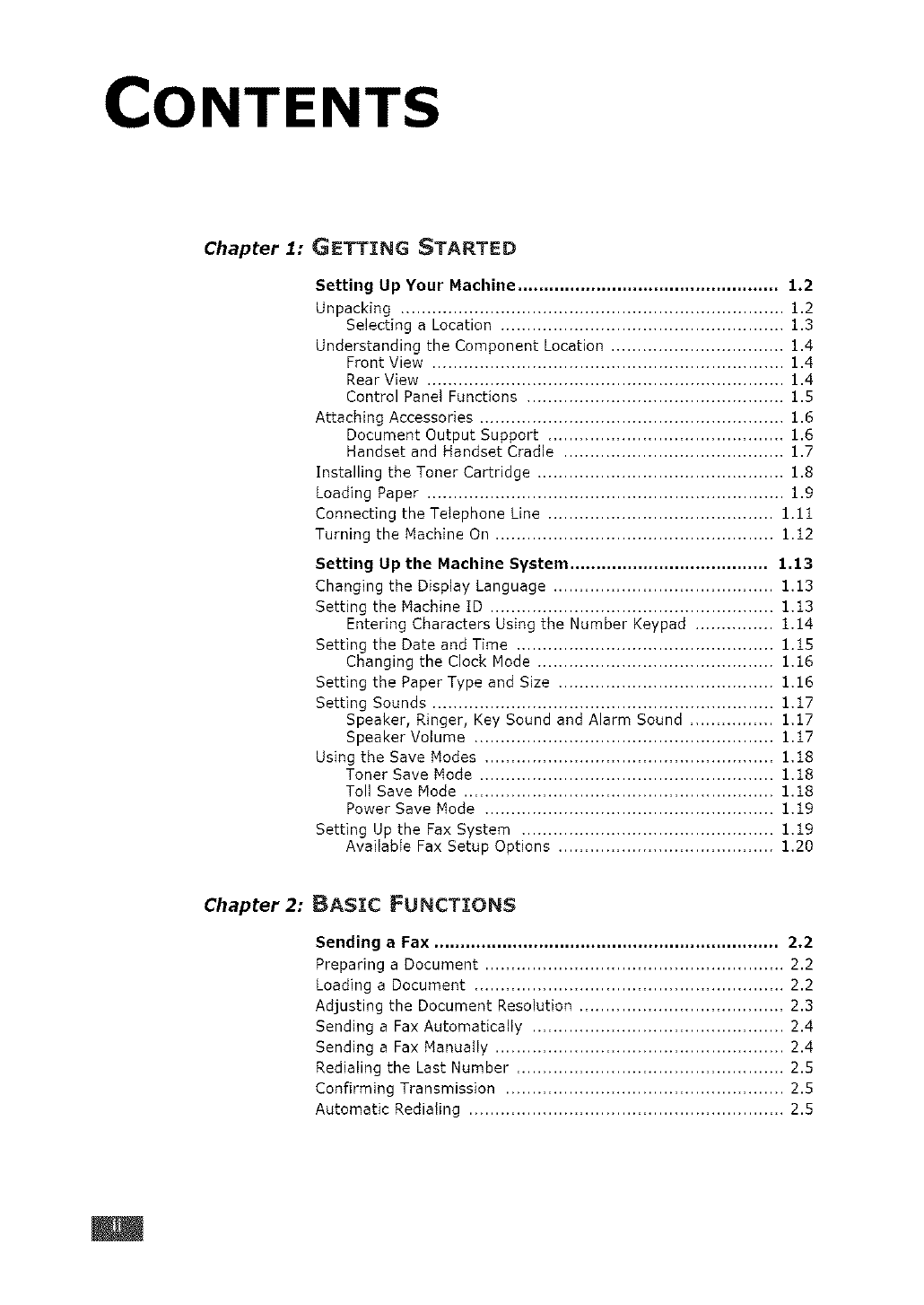
CONTENTS
Chapter 1:
GETTING STARTED
Setting Up Your Machine .................................................. 1.2
Unpacking ......................................................................... 1.2
Selecting a Location ...................................................... 1.3
Understanding the Component Location ................................. 1.4
Front View ................................................................... 1.4
Rear View .................................................................... 1.4
Control Panel Functions ................................................. 1.5
Attaching Accessories .......................................................... 1.6
Document Output Support ............................................. 1.6
Handset and Handset Cradle .......................................... 1.7
Installing the Toner Cartridge ............................................... 1.8
Loading Paper .................................................................... 1.9
Connecting the Telephone Line ........................................... 1.11
Turning the Machine On ..................................................... 1.12
Setting Up the Machine System ...................................... 1,13
Changing the Display Language .......................................... 1.13
Setting the Machine tD ...................................................... 1.13
Entering Characters Using the Number Keypad ............... 1.14
Setting the Date and Time ................................................. 1.15
Changing the Clock Node ............................................. 1,16
Setting the Paper Type and Size ......................................... 1.16
Setting Sounds ................................................................. 1.17
Speaker, Ringer, Key Sound and Alarm Sound ................ 1,17
Speaker Volume ......................................................... 1.17
Using the Save Modes ....................................................... 1,18
Toner Save Mode ........................................................ 1.18
Toll Save Mode ........................................................... 1.18
Power Save Mode ....................................................... 1.19
Setting Up the Fax System ................................................ 1.19
Available Fax Setup Options ......................................... 1.20
Chapter 2:
BASIC FUNCTIONS
Sending a Fax .................................................................. 2,2
Preparing a Document ......................................................... 2.2
Loading a Document ........................................................... 2.2
Adjusting the Document Resolution ....................................... 2.3
Sending a Fax Automatically ................................................ 2.4
Sending a Fax Manually ....................................................... 2.4
Redieling the Last Number ................................................... 2.5
Confirming Transmission ..................................................... 2.5
Automatic Redieling ............................................................ 2.5


















