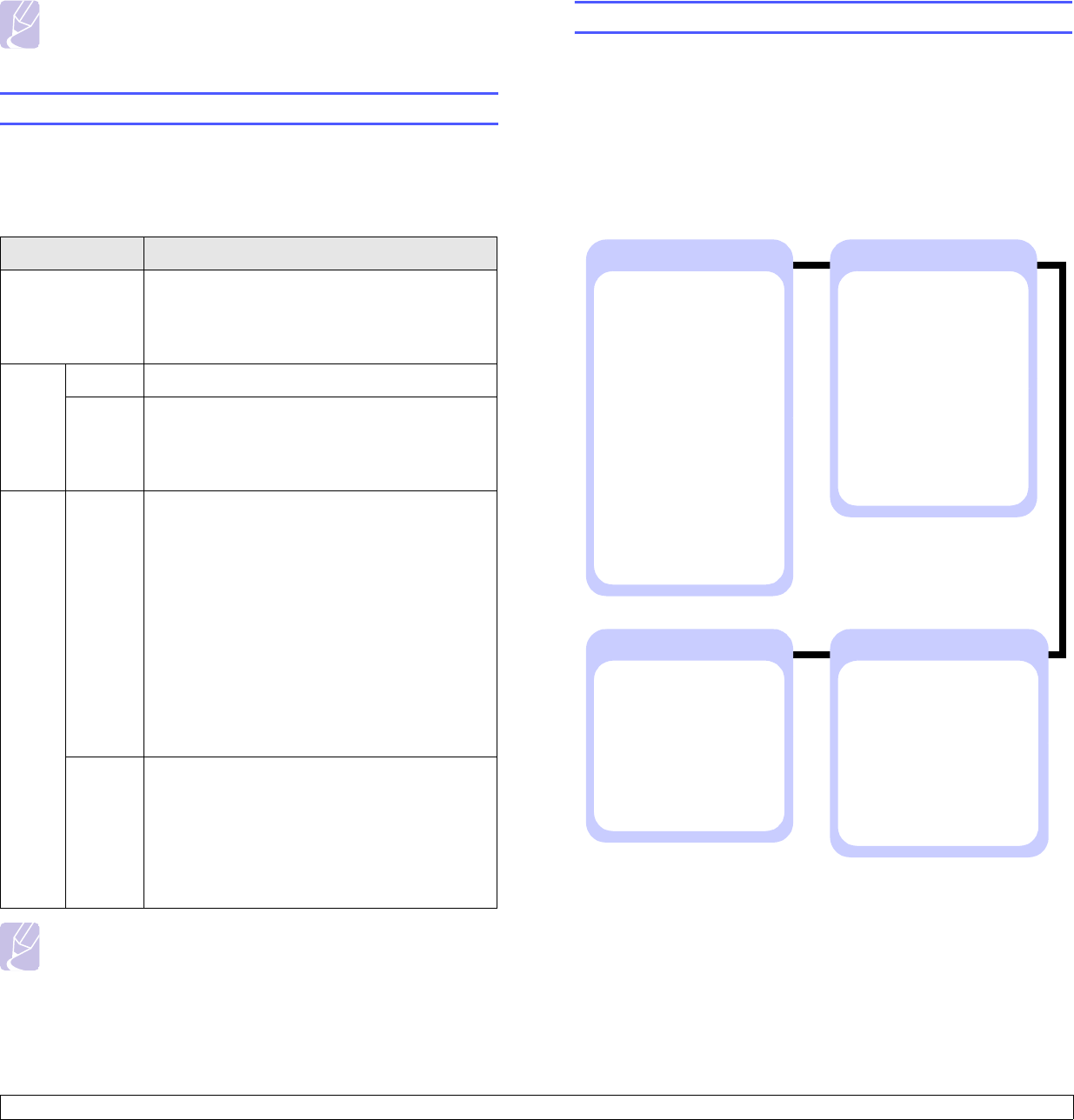
1.6 <
Introduction>
Note
Interrupt mode is resumed at default value (Off) after the
machine is shut down or reset.
Understanding the Status LED
When the problem occurs, the Status LED indicates the machine's
condition by the light color of it's action.
Status
Note
Check the message on the display screen, and follow the
instruction on the message or refer to Troubleshooting part.
(Page 11.1) If the problem persists, call for service.
Status Description
Off • The machine is off-line.
• The machine is in power save mode. When
data is received, or any button is pressed, it
switches to on-line automatically.
Green On The machine is on-line and can be used.
Blinking • When the backlight slowly blinks, the machine
is receiving data from the computer.
• When the backlight blinks rapidly, the machine
is printing data.
Red On • The drum cartridge is totally out of lifespan.
Remove the old drum cartridge and install a
new one. (Page 10.4)
• The toner cartridge is totally empty. Remove
the old toner cartridge and install a new one.
(Page 10.3)
• A paper jam has occurred. (Page 11.2)
• The cover is opened. Close the cover.
• There is no paper in the tray. Load paper in
the tray.
• The machine has stopped due to a major
error. Check the display message.
(Page 11.8)
Blinking • A minor error has occurred and the machine
is waiting the error to be cleared. Check the
display message. When the problem is
cleared, the machine resumes.
• The toner cartridge is low. Order a new toner
cartridge. You can temporarily improve print
quality by redistributing the toner. (Page 10.3)
Menu map
The control panel provides access to various menus to set up the
machine or use the machine's functions. These menus can be accessed
by pressing Machine Setup, Job Status or touching menus on the
display screen. Refer to the following diagram.
Main screen
The Main screen is shown on the display screen on the control panel.
Some menus are grayed out depending on your model.
Copy
Basic tab (Page 5.1)
Original Size
Reduce/Enlarge
Duplex
Output
Original Type
Darkness
Paper Supply
Advanced tab (Page 5.1)
ID Copy
N-Up
Poster Copy
Clone Copy
Book Copy
Booklet
Covers
Transparencies
Image tab (Page 5.1)
Erase Edge
Erase Background
Margin Shift
Fax
Basic tab (Page 6.1)
Address
Duplex
Resolution
Advanced tab (Page 6.1)
Original Size
Delay Send
Priority Send
Polling
Mailbox
Image tab (Page 6.2)
Original Type
Darkness
Erase Background
Color Mode
Scan
Scan to Email
Basic tab (Page 7.1)
Advanced tab (Page 7.2)
Image tab (Page 7.2)
Output tab (Page 7.2)
NetScan
Scan to Server
Basic tab (Page 7.2)
Advanced tab (Page 7.2)
Image tab (Page 7.2)
Output tab (Page 7.2)
Stored Documents
Public tab (Page 10.2)
Detail
Edit
Delete
Print
Secured tab (Page 10.2)
Detail
Edit
Delete
Print


















