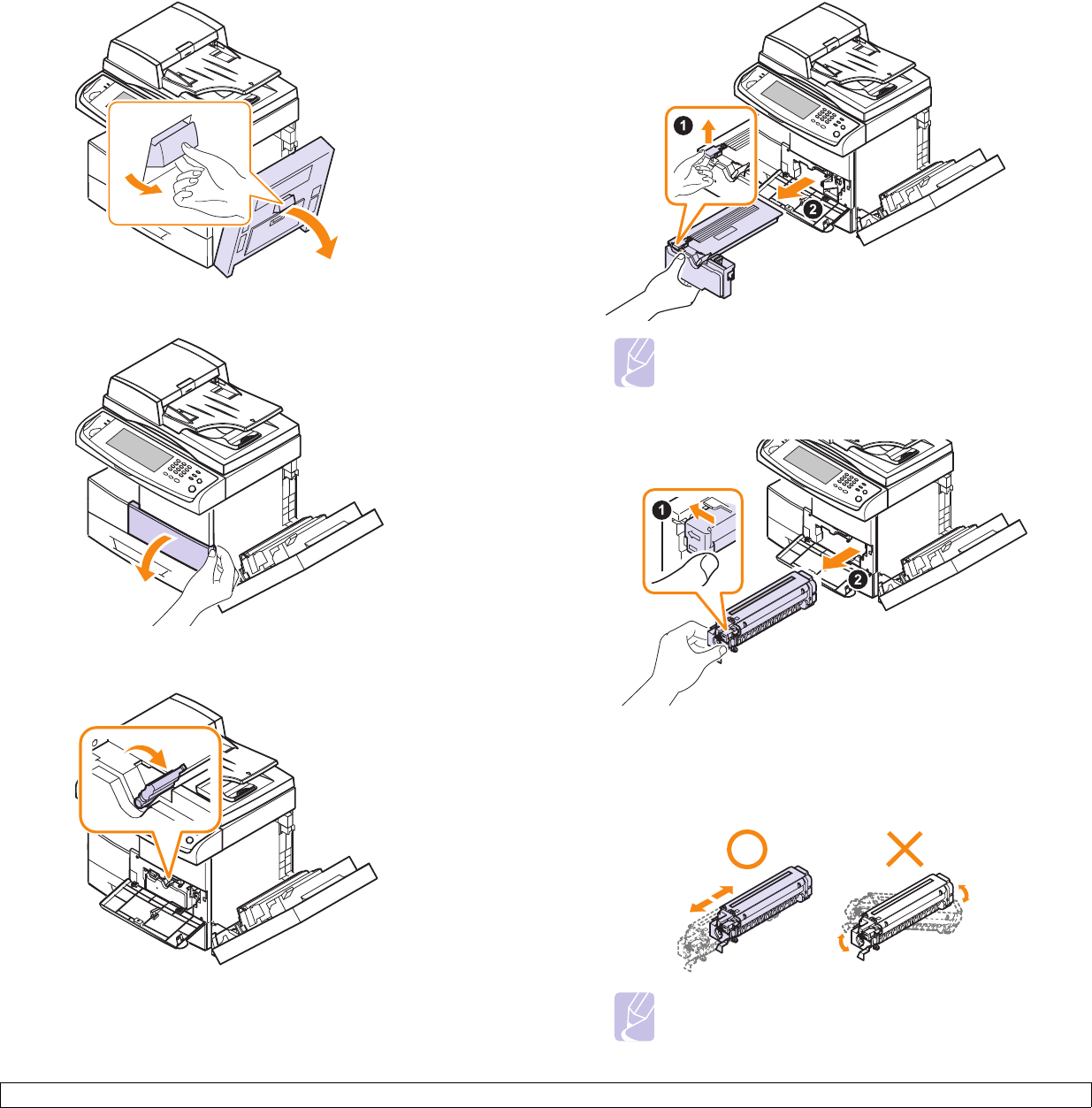
10.5 <
Maintenance>
1 Open the side cover.
2 Open the front cover.
3 Turn the cartridge locking lever toward the right until you hear a
'click', to release the toner cartridge.
4 Lift the locking lever and pull the toner cartridge out.
Note
The toner cartridge must be removed to replace the drum
cartridge.
5 Pull the used drum cartridge out.
6 Remove the new drum cartridge from its bag.
7 Open the carefully pull the seal tape out of the cartridge.
8 Thoroughly shake the drum cartridge side to side five or six times.
Note
If toner gets on your clothing, wipe it off with a dry cloth and
wash clothing in cold water. Hot water sets toner into fabric.


















