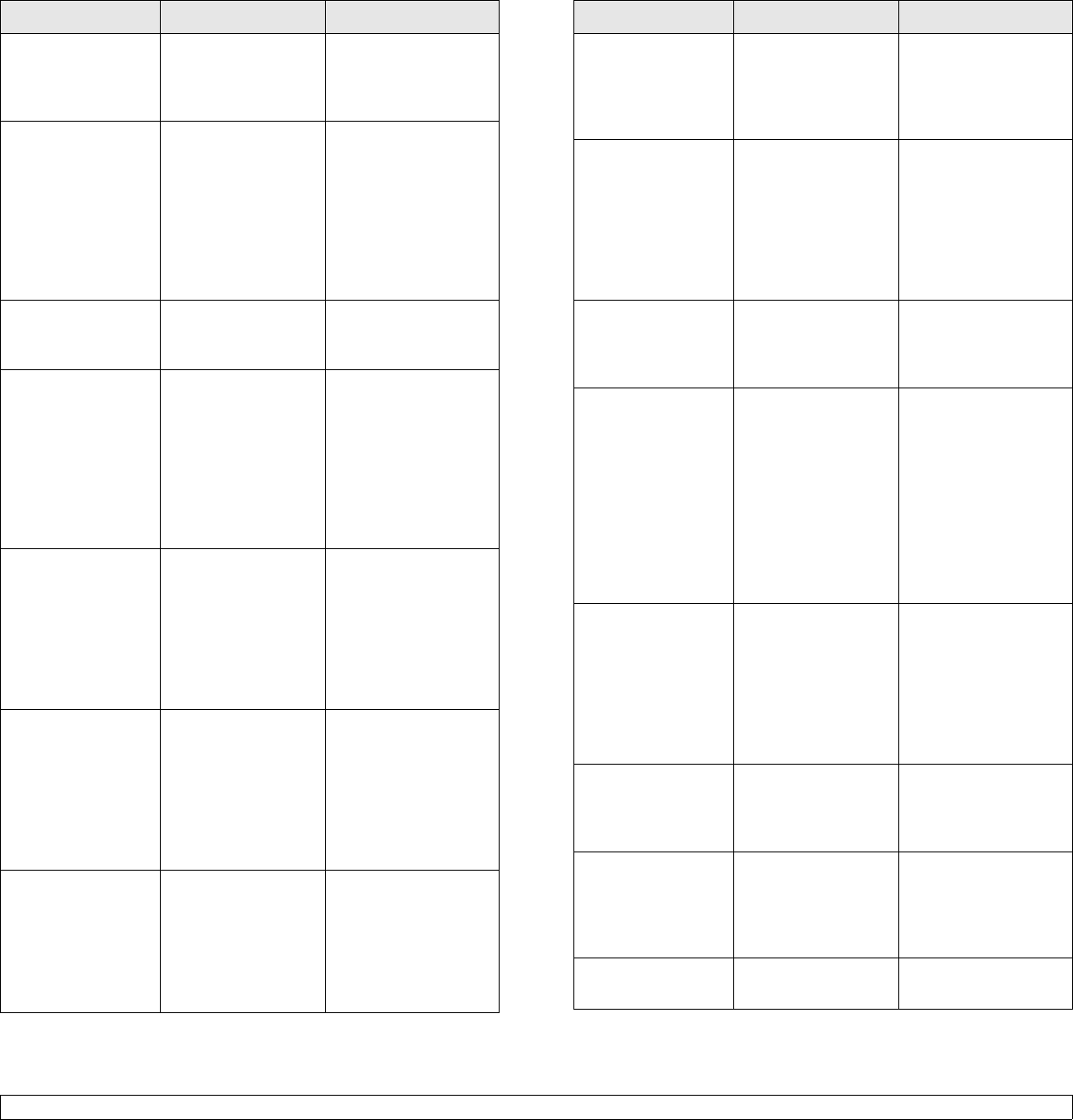
11.12 <
Troubleshooting>
Paper Sensed in
DADF.
When the machine
is on, jammed paper
is detected in the
DADF.
Open the DADF cover
and remove the
jammed original.
(Page 11.1)
Rear Jogger Fault Rear Jogger is not
operating.
Open the finisher
door and clear any
jammed paper (if
there is). If this error
message shows on
the screen again,
cycle power. If the
problem persists, call
for service.
Registration Jam Paper has jammed
in the registration
area.
Clear the jam.
(Page 11.6)
Replace Drum The drum cartridge
is at the end of its
life. When the drum
replacement
message appears
on the screen and if
you select
Continue, this
message displays.
Replace a drum
cartridge with a
Samsung-genuine
drum cartridge.
(Page 10.4)
Replace Drum1 The drum cartridge
is at the end of its
life. When the drum
replacement
message appears
on the screen and if
you select Stop, this
message displays.
Replace a drum
cartridge with a
Samsung-genuine
drum cartridge.
(Page 10.4)
Replace toner Soemtimes the
machine connot
recognize refilled or
reinstalled toner.
When users face
this case, they have
to buy and change
toner cartridge.
Replace the toner
cartridge with a
Samsung-genuine
toner cartridge.
(Page 10.3)
Scan Feeding Jam The lead edge of the
document failed to
actuate the scan
sensor within the
correct time after
actuating the
registration sensor.
Open the DADF cover
and remove jammed
original. (Page 11.1)
Message Meaning Suggested solutions
SMPS Fan failure There is a problem
with the SMPS
(Switch Mode Power
Supply) Fan.
Unplug the power
cord and plug it back
in. If the problem still
persists, please call
for service.
Stacker Fault Stacker unit is not
operating.
Remove paper from
the output tray
(finisher). If this error
message shows on
the screen again,
cycle power. If the
problem persists, call
for service.
Stapler Empty Stapler is run out. Order Staple
Cartridge.
(Page 12.2) And
replace it. (Page 13.2)
Stapler Fault Stapler is not
operating.
Remove paper from
the output tray
(finisher) and open
the finisher door to
clear the jammed
paper. If this error
message shows on
the screen again,
cycle power. If the
problem persists, call
for service.
Support Finger
Fault
Support Finger unit
is not operating.
Remove paper from
the output tray
(finisher). If this error
message shows on
the screen again,
cycle power. If the
problem persists, call
for service.
Toner Cartridge
Communication
Error
Communication
between the toner
cartridge and the
machine has failed.
Reinstall the toner
cartridge. If the
problem persists,
replace it.
Toner Empty,
Replace Toner1
The toner in the
cartridge has run
out. The machine
stops print job.
Replace the toner
cartridge with a
Samsung-genuine
toner cartridge.
(Page 10.3)
Toner Low The toner cartridge
is almost empty.
Ensure a replacement
cartridge is in stock.
Message Meaning Suggested solutions


















